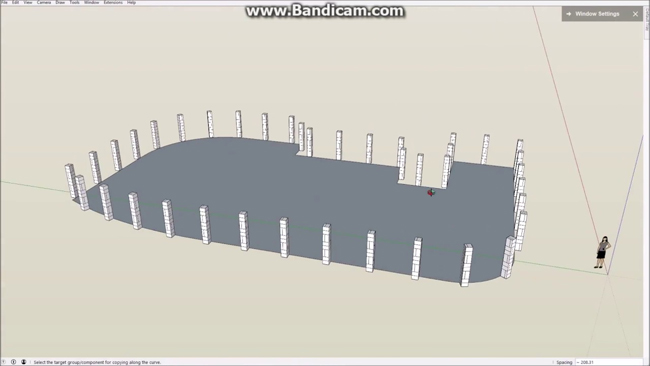Download CopyAlongCurve 1.0.4 for sketchup

CopyAlongCurve 1.0.4 for sketchup is just launched. This sketchup plugin can be used to facilitate replicating groups and components along the path of curve/edge sequence.
To avail the plugin go to Extensions Menu and select Copy Along Curve.
Application:
1. Draw a curve or a series of related edges/curves.
2. Arrange and align the target group on one of the edges of the curve.
3. (Optional) Offset the axes of the target group to the preferred center.
4. Choose from (Menu) Extensions ? Copy Along Curve.
5. Opt for the target group.
6. Choose the edge of the curve to copy against it. Generally it refers to the edge adjacent to the target group.
7. Modify options or left-click to validate and continue to copying.
o To modify the spacing, type in a preferred numeric value into the measurements box.
o To manage the number of copies and automatically modify the spacing, put a fixed value with a c in the end.
o Apply the left and right arrow keys to allow/disallow alignment.
To download the plugin, click on the following link. sketchucation.com