Brief overview of CutList Bridge 4

CutList Bridge stands for a SketchUp Ruby extension. It outspreads the attributes of components to comprise such things as the material type applied in its milling, the species or material name, re-sized dimensions, shop method tags, the sub-assembly to which it fits in and much more. These attributes are assigned to the component and preserved in the model file. These attributes can be exported to either: a .cwx file to be opened in CutList Plus fx version 12.3 or higher; or to a comma separated value file (.csv aka CSV) and consequently imported to Microsoft Excel, Open/Office Calc or any spread sheet application that supports CSV importing. Either of these methods will generate a cut list but CutList Plus fx will also create a materials list, improved cutting diagrams and project costing.
One of the vital features of CutList Bridge is that it preserves all components? material and milling attributes in the SketchUp model file. The user requires just one file of a design and does not need to coordinate other files if modifications of design are occured. The CWX, CSV, CutList Plus fx, Excel or OpenOffice Calc files are recreated in about four mouse clicks.
CutList Bridge User's Guide
To get more information on CutList Bridge 4, go through the User's Guide (www.srww.com).
Some vital features:
Consistently links SketchUp and CutList Plus fx: CutList Plus fx is an extremely purposeful cut list creator, costing tool, proposal generator and inventory manager for woodworking shops. SketchUp is a robust 3D drawing tool specifically designed for furniture and architectural cabinet design and photorealistic rendering. CutList consistently connects these two applications.
All cut list attributes are passed in SketchUp and kept with the model file With CutList Plus, the user has to re-enter dimensions and other component attributes like material type, material name, notes and banding by hand. Attributes which are automatically produced from the design?s 3D model, preferably fit in the design file. CutList Bridge facilitates the user to pass in and preserve all attributes with the model file and offers features for editing and exporting. Attributes are automatically created from the 3D model. CutList Bridge also manage component dimensions and grain direction corrections and export them automatically.
Components copied from another model is arranged with their attributes when a component is copied from another model where attributes are already allotted and pasted into the current model, the component?s attributes will be pasted with the component. It is suitably when the user contains a standard set of components which are used over a number of models. It only functions with the Edit/Copy and Edit/Paste tools. It will not be functional if the user arranges an attributed component in a library folder and choose it with the Components dialog box; nor does it work if you import a .skp file.
To get more information, visit extensions.sketchup.com
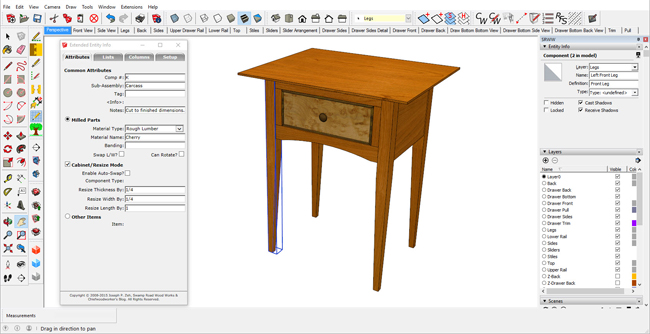
Image Courtesy: extensions.sketchup.com


