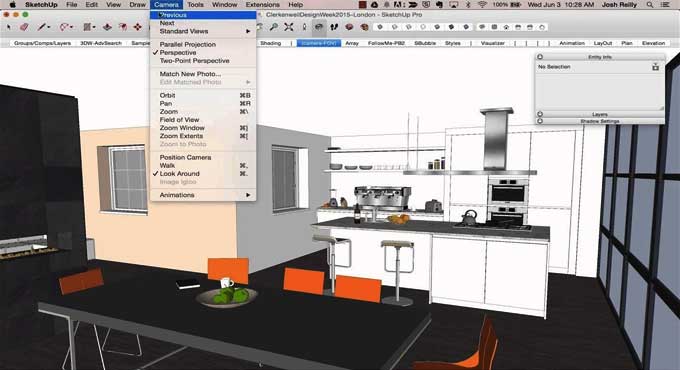SketchUp for Interior Design: Why must you implement it?

What is SketchUp?
In the fields of architecture, interior design, and construction, SketchUp is a popular 3D modelling programme. A user-friendly piece of software makes it simple and quick for designers to produce 3D models. Trimble created SketchUp, which was once owned by Google. It is available in two versions: SketchUp Make, which is completely free, and SketchUp Pro, which costs money.
Why is SketchUp Used in Interior Designing?
SketchUp is used in interior design because it is a versatile and user-friendly 3D modelling software that allows designers to create detailed and accurate representations of interior spaces. Some of the reasons why SketchUp is popular among interior designers include:
1. Ease of use: SketchUp is a relatively easy-to-use 3D modelling software that is user-friendly and intuitive, even for beginners. This makes it a popular choice among interior designers who may not have extensive experience with 3D modelling software.
2. Speed and efficiency: SketchUp allows designers to quickly create 3D models of interior spaces, which can save time and increase efficiency in the design process.
3. Flexibility: SketchUp is a flexible tool that can be used to create a wide range of interior design projects, from basic floor plans to detailed renderings of complex interiors.
4. Collaboration: SketchUp allows designers to collaborate with other members of their team, as well as with clients, by easily sharing 3D models and designs.
5. Visualization: SketchUp provides designers with the ability to create realistic 3D visualizations of interior spaces, which can help clients better understand and visualize their design ideas.
Overall, SketchUp's ease of use, speed, flexibility, collaboration capabilities, and visualization tools make it a popular choice among interior designers looking to create detailed and accurate 3D models of interior spaces.
How can SketchUp be used in interior design?
SketchUp can be used in a variety of ways in interior design, some of which are:
1. Space planning: SketchUp can be used to create 3D models of interior spaces, allowing designers to plan and visualize the layout of furniture, fixtures, and other elements within the space.
2. Furniture design: SketchUp can be used to create 3D models of custom furniture pieces, allowing designers to create detailed and accurate representations of their designs.
3. Lighting design: SketchUp can be used to create 3D models of lighting fixtures and to simulate the effects of lighting in a space, helping designers to make informed decisions about lighting design.
4. Material selection: SketchUp allows designers to apply textures and materials to surfaces within a 3D model, providing a realistic representation of how different materials will look in the space.
5. Client presentations: SketchUp can be used to create photorealistic renderings and walkthroughs of interior designs, allowing designers to present their ideas to clients in a compelling and realistic way.
6. Construction documentation: SketchUp can be used to create detailed construction documents, including floor plans, elevations, and section drawings, which can be used by contractors to build the interior design.
7. Site analysis: SketchUp can be used to create 3D models of the site or location where the interior design will be located, providing designers with a more accurate understanding of the surrounding environment and context.
8. Concept development: SketchUp can be used to quickly and easily develop conceptual designs for an interior space, allowing designers to explore and iterate on different design ideas before committing to a final design.
9. 3D printing: SketchUp models can be exported and used for 3D printing, allowing designers to create physical models of their interior design concepts.
10. Virtual reality: SketchUp models can be imported into virtual reality software, allowing designers and clients to experience and interact with the interior design in a fully immersive way.
11. Cost estimation: SketchUp models can be used to estimate the cost of construction or renovation, by accurately calculating the materials and labour required for the interior design.
12. Sustainability analysis: SketchUp can be used to analyze the energy performance and sustainability of an interior design, by simulating different lighting, HVAC, and insulation scenarios.
What are some good additional tools in SketchUp for interior design?
There are several additional tools in SketchUp that can be helpful for interior designers, including:
1. Extension Warehouse: SketchUp's Extension Warehouse provides access to a wide range of plugins and extensions that can enhance its functionality for interior design. For example, there are extensions that can generate detailed reports on material quantities, create custom furniture libraries, and automate the creation of repetitive tasks.
2. 3D Warehouse: The 3D Warehouse is a library of user-generated 3D models that can be downloaded and imported into SketchUp. This can be a useful resource for finding and incorporating furniture, fixtures, and other design elements into interior design projects.
3. Layout: Layout is a companion application to SketchUp that allows designers to create 2D construction documents and presentations from their 3D models. This can be useful for creating detailed floor plans, elevations, and sections that can be shared with contractors and builders.
4. Styles: SketchUp's Styles feature allows designers to customize the visual appearance of their 3D models, including line weights, textures, and shading. This can be helpful for creating photorealistic renderings and walkthroughs of interior designs.
5. Materials: SketchUp's Materials feature allows designers to apply textures and materials to surfaces within a 3D model, providing a realistic representation of how different materials will look in the space.
6. Dynamic Components: Dynamic Components are customizable 3D models that can be used to create custom furniture, fixtures, and other elements within an interior design project. This can be a helpful tool for creating highly detailed and accurate representations of interior design concepts.
Generally, SketchUp's powerful and flexible features make it an excellent tool for interior design. These additional tools will make interior designers' workflow more efficient, improve their designs' accuracy, and make presentations and documentation more compelling.
To learn more, watch the following video tutorial.
Video Source: TheSketchUpEssentials
Which version of SketchUp is suitable for Interior Designing? Do You need to buy SketchUp Pro?
SketchUp Pro is the version of SketchUp that is recommended for professional use, including interior design. It offers more advanced features than the free version, such as the ability to import and export CAD files, create 2D drawings from 3D models, and access a larger library of materials, textures, and plugins.
However, if you are just starting out in interior design or using SketchUp for personal projects, you may not need all of the features that SketchUp Pro offers. The free version, SketchUp Make, can be a good option for beginners or for those who do not require advanced features.
That being said, as of November 2020, SketchUp has discontinued SketchUp Make and is now only offering SketchUp Free, which has limited features and is cloud-based. SketchUp Pro is available as a subscription service, which provides access to all the features and updates.
For interior designers or those planning to utilize SketchUp extensively for their work, SketchUp Pro is a better option. You can, however, start with SketchUp Free and, as needed, upgrade to SketchUp Pro if you are a beginner or only plan to use it for personal projects.