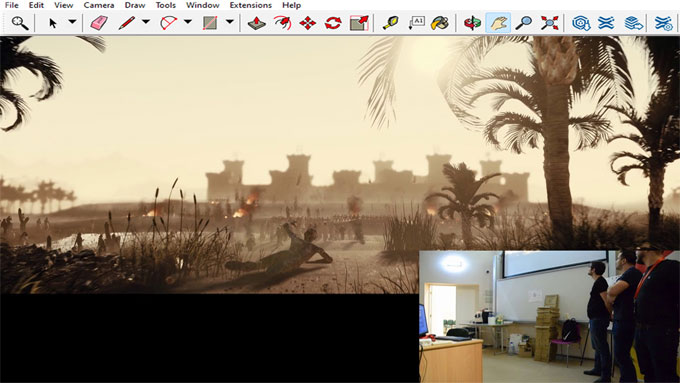Designing and Modding Video Games with SketchUp and Its Tools

In the ever-evolving landscape of the gaming industry, designers and modders are continually seeking innovative tools to bring their visions to life. SketchUp, a powerful 3D modeling software, has emerged as a game-changer for game designers and modders alike.
I. Understanding SketchUp: A Comprehensive Overview
A. SketchUp's Foundation
SketchUp, developed by Trimble Inc., started as a simple 3D modeling tool for architects and designers. Over time, it has evolved into a versatile platform catering to various industries, including gaming. Its intuitive interface and user-friendly tools make it accessible to both beginners and seasoned professionals.
B. Key Features of SketchUp
1. User-Friendly Interface: SketchUp's interface is designed to be straightforward, ensuring that users can quickly grasp its functionality. This simplicity accelerates the learning curve for game designers and modders.
2. 3D Modeling Tools: SketchUp's core strength lies in its robust 3D modeling capabilities. The software enables users to create intricate and detailed 3D models with ease, serving as a solid foundation for game design and modding.
3. Dynamic Components: SketchUp's dynamic components feature allows designers to add interactivity to their models. This functionality can be harnessed to create dynamic game elements, enhancing the overall gaming experience.
II. SketchUp in Game Design: Bringing Virtual Worlds to Life
A. Rapid Prototyping
1. Speed and Efficiency: SketchUp's quick modeling capabilities are invaluable during the prototyping phase. Game designers can swiftly translate their ideas into 3D models, facilitating efficient iteration and refinement.
2. Collaborative Design: SketchUp's collaborative features enable multiple designers to work on the same project simultaneously. This collaborative environment fosters creativity and ensures that diverse perspectives contribute to the final design.
B. Environment Design
1. Terrain Modeling: SketchUp's terrain modeling tools allow game designers to sculpt realistic landscapes for their virtual worlds. Whether it's sprawling mountain ranges or lush forests, SketchUp provides the tools to create immersive gaming environments.
2. Texturing and Material Application: SketchUp's material editor enables designers to apply textures and materials to their models realistically. This feature is crucial for game designers aiming to achieve visually stunning and cohesive virtual worlds.
C. Character Design and Animation
1. Character Modeling: SketchUp's flexibility extends to character modeling, allowing designers to create unique and expressive characters for their games. The software's intuitive tools simplify the process, enabling designers to focus on bringing characters to life.
2. Animation Capabilities: While SketchUp is not a dedicated animation tool, it provides basic animation functionalities. Designers can use these features to create simple animations for in-game characters and objects, adding an extra layer of dynamism to the gaming experience.
III. SketchUp Tools for Game Modding: Customizing Virtual Realities
A. Asset Modification
1. Customizing Existing Assets: SketchUp's ability to import and modify existing 3D models is a game-changer for modders. By tweaking and customizing assets, modders can breathe new life into games, offering players a fresh and personalized experience.
2. Texturing and UV Mapping: Modders can use SketchUp's texturing and UV mapping tools to enhance existing game assets. This allows for the creation of high-quality, custom textures that seamlessly integrate with the game's visual aesthetic.
B. Level Design and Expansion
1. Building New Levels: SketchUp empowers modders to design and create entirely new levels for existing games. The software's ease of use makes level design accessible to a broader community of enthusiasts, fostering a vibrant modding community.
2. Seamless Integration: SketchUp's export capabilities enable modders to seamlessly integrate their creations into popular game engines. This compatibility ensures that modded content aligns seamlessly with the original game, preserving the overall gaming experience.
C. Scripting and Interaction
1. SketchUp Ruby API: For modders with coding expertise, SketchUp's Ruby Application Programming Interface (API) opens up a world of possibilities. This API allows modders to script custom interactions, behaviors, and functionalities, providing an unprecedented level of customization.
2. Interactive Elements: By leveraging SketchUp's dynamic components and scripting capabilities, modders can introduce interactive elements into their mods. This could range from puzzle-solving mechanisms to dynamic NPC behaviors, enriching the gameplay experience.
IV. Case Studies: SketchUp in Action
A. Minecraft Modding
1. Community-Driven Creativity: Minecraft, a sandbox game known for its blocky aesthetics, has a thriving modding community. SketchUp's simplicity and versatility make it a popular choice among Minecraft modders for creating custom structures, landscapes, and even entire dimensions.
2. Exporting to Minecraft: SketchUp's compatibility with Minecraft's block-based world makes it easy for modders to export their creations directly into the game. This seamless integration ensures that the transition from design to gameplay is smooth and efficient.
B. The Elder Scrolls V: Skyrim
1. Expanding Tamriel: The Elder Scrolls V: Skyrim boasts an active modding community that has expanded the game's world exponentially. SketchUp plays a vital role in this process, enabling modders to design and implement new structures, dungeons, and landscapes seamlessly.
2. Collaboration and Compatibility: SketchUp's collaborative features are particularly useful for large-scale modding projects. Teams of modders can work on different aspects of the project simultaneously, ensuring a cohesive and immersive modding experience.
V. Overcoming Challenges and Best Practices
A. Performance Optimization
1. Polygon Count: While SketchUp allows for detailed models, excessive polygon counts can impact game performance. Game designers and modders should be mindful of optimizing models for efficiency without compromising visual quality.
2. Exporting and Converting: Efficiently exporting SketchUp models into game engines requires careful consideration of file formats and settings. Familiarity with the export process ensures that models retain their integrity in the game environment.
B. Learning Resources and Community Support
1. Online Tutorials: SketchUp's popularity has led to a wealth of online tutorials and resources. Both beginners and experienced users can find valuable insights and guidance to enhance their skills.
2. Community Forums: Engaging with SketchUp's community forums and relevant game modding communities provides a platform for sharing experiences, troubleshooting challenges, and collaborating on projects. This communal support strengthens the overall ecosystem.
To learn more, watch the following video tutorial.
Video Source: KB Videography
Conclusion
SketchUp has emerged as a powerful ally for both game designers and modders, offering a user-friendly platform with extensive capabilities.
Its dynamic 3D modeling tools, collaborative features, and compatibility with popular game engines make it a versatile tool for bringing virtual worlds to life.
As the gaming industry continues to evolve, SketchUp remains at the forefront, empowering creators to unleash their creativity and shape the future of gaming through innovative design and modding. Whether you're a seasoned professional or a budding enthusiast, SketchUp's potential is limited only by the imagination of those who wield it.