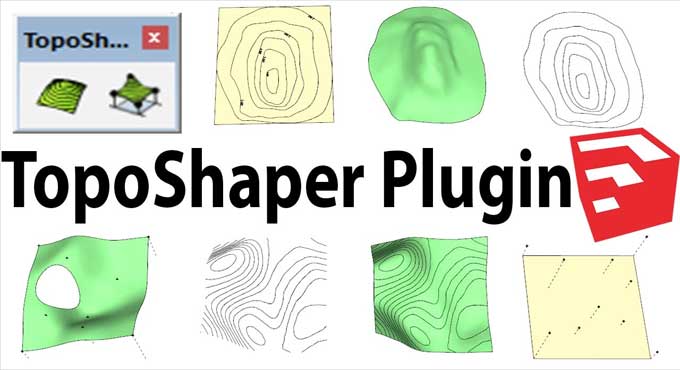Unleashing Creativity: The TopoShaper Plugin in SketchUp

In the world of 3D modelling, SketchUp stands out as a powerful and user-friendly software, offering a wide array of plugins that enhance its capabilities. Among these, the "TopoShaper" plugin is a true gem, revolutionizing the way users create topographical landscapes and terrain in SketchUp.
SketchUp's Role in 3D Modelling
SketchUp, developed by Trimble Inc., has been a go-to software for architects, designers, and 3D modellers. Known for its ease of use and versatility, SketchUp has gained popularity for its wide range of applications, from architectural design to film and video game production. To expand its capabilities, SketchUp offers a dynamic library of plugins that can be seamlessly integrated into the software.
The TopoShaper plugin, in particular, has become a cornerstone for users who aim to create realistic, detailed terrains and landscapes within SketchUp.
Understanding the TopoShaper Plugin
The "TopoShaper" plugin is designed to generate complex terrains and topography in SketchUp with incredible precision and detail. It offers a powerful set of tools and functions that empower users to create realistic landscapes efficiently, without the need for manual, time-consuming adjustments.
Let us dive into the key functions and uses of the TopoShaper plugin:
Key Functions of the TopoShaper Plugin
1. Realistic Terrain Generation
One of the primary functions of TopoShaper is to generate detailed, realistic terrains. Users can import contour data or use their own design concepts to create terrains that mimic real-world landscapes.
2. Easy Contour Import
The plugin simplifies the process of importing contour lines from external sources, such as survey data, maps, or GIS files. This feature streamlines the creation of accurate terrains based on real-world topography.
3. Customizable Terrain Parameters
TopoShaper allows users to adjust various parameters, including contour spacing, elevation, and slope. This level of customization ensures that the generated terrain aligns with specific project requirements.
4. Terrain Sculpting
The plugin provides tools for fine-tuning the generated terrain. Users can sculpt the terrain, add or remove details, and achieve the desired level of realism.
5. Realistic Water Bodies
TopoShaper simplifies the creation of water bodies, such as lakes, rivers, and ponds, within the terrain. Users can define water levels, banks, and shorelines with ease.
6. Subdivision and Smoothing
The plugin offers features for subdividing terrain elements, ensuring smooth transitions and realistic flow. This is especially useful when dealing with complex landscapes.
7. Realistic Texturing
TopoShaper facilitates the addition of textures and materials to the terrain, making it more visually appealing and lifelike.
8. Efficient Workflow
The plugin streamlines the entire process, from terrain generation to final rendering. It saves time and effort, making it an invaluable tool for professionals working on architectural visualization, urban planning, and more.
Practical Uses of the TopoShaper Plugin
The TopoShaper plugin is a versatile tool with practical applications across various industries:
1. Architectural Design
Architects use the plugin to create realistic landscapes surrounding their designs, helping clients visualize how buildings fit into their natural surroundings.
2. Urban Planning
Urban planners leverage TopoShaper to model urban landscapes and plan developments, taking into account the existing terrain and topographical features.
3. Landscape Architecture
Landscape architects use the plugin to create detailed topographical designs that include slopes, contours, and water features.
4. Environmental Impact Assessment
In environmental science, TopoShaper helps assess the impact of projects on landscapes and ecosystems by creating realistic terrain models.
5. Film and Video Game Production
Set designers and game developers use the plugin to craft realistic terrains and landscapes for film sets and video game environments.
6. Educational and Training Purposes
TopoShaper serves as a valuable teaching tool for students and professionals looking to enhance their skills in 3D modelling and landscape design.
The Installation Process
To fully utilize the power of the TopoShaper plugin, you need to install it in SketchUp. The installation process is straightforward:
1. Download the Plugin
Visit a reputable source for SketchUp plugins, such as the SketchUcation Plugin Store. Search for the "TopoShaper" plugin and download the appropriate version for your SketchUp software.
2. Install the Plugin
Open SketchUp.
Go to the "Extensions" menu and select "Extension Manager."
Click on "Install Extension" and navigate to the downloaded plugin file.
Select the file and click "Open" to install the plugin.
3. Access the TopoShaper Tool
Once the installation is complete, you can access the TopoShaper tool under the "Extensions" menu.
Benefits and Advantages
The TopoShaper plugin offers numerous benefits and advantages:
1. Realism and Authenticity
TopoShaper empowers users to create terrains that closely resemble real-world landscapes, making it easier to convey design concepts accurately.
2. Time Efficiency
The plugin streamlines the terrain generation process, saving time and effort that would otherwise be spent on manual adjustments.
3. Versatility
TopoShaper caters to professionals in various fields, from architects and urban planners to game developers and environmental scientists.
4. Customization
Users have a high level of control over terrain parameters, enabling them to fine-tune the terrain to match specific project requirements.
5. Enhanced Visualization
The ability to create realistic terrains enhances visualization and presentation, whether for client meetings, educational purposes, or project development.
To learn more, watch the following video tutorial.
Video Source: TutorialsUp
The Future of TopoShaper and 3D Modelling
The future of 3D modelling holds exciting prospects for tools like TopoShaper. With advancements in data integration, including real-time data and environmental mapping, the plugin will continue to evolve, making it easier for users to create dynamic landscapes that incorporate real-world data seamlessly.
Additionally, as sustainability and environmental considerations become more critical in design and planning, the ability to create accurate, realistic terrain models using TopoShaper will play a vital role in developing sustainable, eco-friendly projects.
Conclusion
The TopoShaper plugin is a game-changer in the world of 3D modelling. It empowers professionals and enthusiasts to create realistic terrains and landscapes with unparalleled ease and efficiency. Its versatility and range of functions make it an essential tool for architects, urban planners, landscape designers, and many others seeking to elevate their 3D modelling capabilities.
As the field of 3D modelling continues to advance, TopoShaper will remain a cornerstone for creating lifelike landscapes and terrains that not only reflect the natural world but also contribute to more sustainable and visually striking designs. It is, without a doubt, a transformative tool for SketchUp users looking to unleash their creativity and bring their 3D models to life.