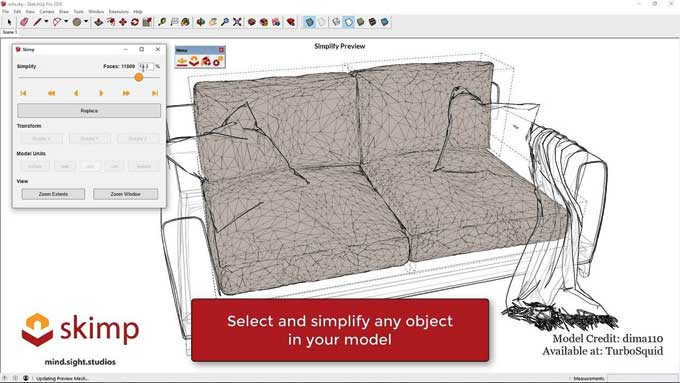Skimp for SketchUp Polygon Reduction and Import for Professionals

Polygon Reduction
The accuracy of a model cannot be compromised when a polygon count is reduced in 3D printing and CAD or CAM applications.
Skimp allows you to specify an error tolerance distance when simplifying a SketchUp model. As such, all details within the tolerance will be preserved. Stop dealing with high-poly models that are bloated. Let's get SketchUp back to its original glory.
Download Skimp for SketchUp
Missing Textures
In Skimp, you can easily change the texture of your model's materials using the Texture Tool. You have ever imported an FBX, OBJ, or other file types into SketchUp to discover that the textures are missing. A variety of factors can lead to it.
It is impossible to find any texture files. Texture files that were referenced were renamed. The location of the texture files was unexpected. A texture reference is not included in the MTL file for OBJ. SketchUp cannot open textures files.
The Replace Textures Tool in Skimp easily allows you to resolve this problem. Press CTRL + to click on the face with the texture you want to replace before you can select the new texture. If the original texture is selected, it will be replaced by the new one.
To learn more, watch the following video tutorial.
Video Source: mind.sight.studios
Download Skimp for SketchUp
Maintaining Texture Position
It's even better; Skimp lets you change the texture position without affecting its position.
When importing a file, a temporary checkered texture can be applied automatically by Skimp. You will not lose the position if the textures are missing.
To learn more, watch the following video tutorial.
Video Source: mind.sight.studios
Materials Replacement
Another powerful feature of Replace Textures is its ability to replace multiple textures simultaneously.
SHIFT + Click, lets you replace all matching materials without changing the texture. It can be used for many purposes and is great for reducing the number of duplicate materials in SketchUp models.
About Skimp
Skimp is an incredibly fast importer. It allows you to import FBX, OBJ, STL, 3DS, DAE, PLY, and VRML in SketchUp in just a few clicks. But it doesn't just come down to a speed that makes this import feature so powerful.
In order to import a model, you can preview it and simplify it before you import it. Most models will display a preview within a few seconds. Then you can adjust the orientation, unit size, and the number of faces so you won't waste your valuable time generating millions of faces inside SketchUp, which will slow down your model and increase its size.