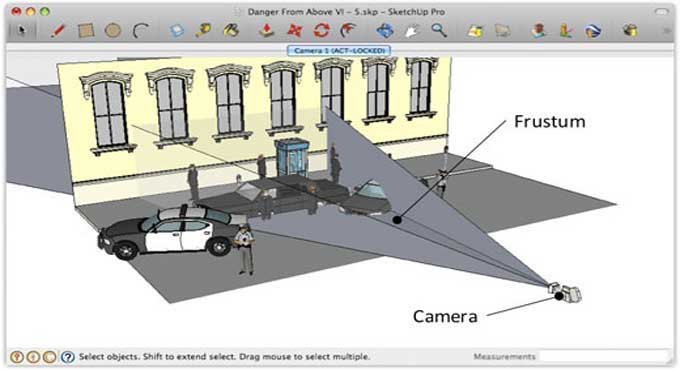Elevating 3D Modeling: The Functionality and Uses of SketchUp's FAR Plugin

In the ever-evolving world of 3D modelling and design, having the right tools at your disposal can make a world of difference. SketchUp, a popular 3D modelling software, boasts a vast library of plugins that extend its functionality.
Among these, the "FAR" (Film and Architecture Re-imagined) plugin stands out as a game-changer for dynamic 3D modelling.
SketchUp and the World of 3D Modelling
SketchUp, developed by Trimble Inc., is renowned for its user-friendly interface, versatility, and the extensive library of plugins that enhance its capabilities. Originally created for architecture and design, SketchUp has become a favourite among architects, interior designers, film set designers and 3D modellers.
As the software has evolved, plugins like FAR have been introduced to provide advanced features and expand SketchUp's capabilities. The FAR plugin, in particular, plays a pivotal role in creating dynamic and detailed 3D models, catering to the needs of professionals in various industries.
Understanding the FAR Plugin
The "FAR" plugin, short for "Film and Architecture Re-imagined," is an essential addition to SketchUp's plugin ecosystem. It is designed to facilitate the creation of detailed 3D models with an emphasis on realism and precision.
The plugin is a valuable tool for architects, set designers, urban planners, and anyone involved in dynamic 3D modelling.
Let us delve into the core functions and uses of the FAR plugin:
Key Functions of the FAR Plugin
1. Realistic Terrains
One of the primary functions of the FAR plugin is to generate realistic terrains and landscapes. It allows users to import geographical data, including elevation maps and aerial imagery, and convert this data into intricate 3D terrains within SketchUp. This capability is invaluable for urban planning, landscape design, and film set modelling.
2. Dynamic Environments
FAR excels in creating dynamic, lifelike environments. It allows users to incorporate real-world context into their 3D models, adding authenticity and depth to their designs. This is particularly useful in architectural visualization, where context plays a crucial role in conveying a project's impact.
3. Aerial Photogrammetry
The science of taking measurements from photos is called photogrammetry. The FAR plugin incorporates photogrammetry techniques to help users generate 3D models of objects, terrain, or buildings from aerial photographs. This is especially useful for mapping and environmental modelling.
4. Shadow Analysis
Accurate shadow analysis is crucial in architectural and urban planning projects. FAR enables users to perform shadow studies and simulations, helping to understand how sunlight and shadows interact with a design, thus contributing to better design decision-making.
5. Geospatial Data Import
FAR allows for the import of geospatial data in various formats, including geo-referenced images and geographic information system (GIS) data. This feature is invaluable for urban planners and landscape architects who need to integrate real-world geographic data into their 3D models.
6. Elevation Modeling
The plugin can create detailed elevation models, enabling users to generate 3D representations of hilly or mountainous terrain accurately. This is crucial for architects and landscape designers working on projects in varied topographies.
7. Drone Integration
FAR is compatible with drone-captured imagery and data, making it easier for users to incorporate drone survey results and aerial photography into their 3D models. The ability to integrate data from drones is especially beneficial in fields such as environmental monitoring, agriculture, and construction.
8. BIM Compatibility
Building Information Modeling (BIM) is widely used in the architecture and construction industries. The FAR plugin seamlessly integrates with BIM tools, enhancing the capabilities of SketchUp in managing and visualizing BIM data.
Practical Uses of the FAR Plugin
The FAR plugin's multifaceted functions find practical applications in various industries:
1. Architecture and Design
Architects and designers can use the FAR plugin to create immersive, context-rich architectural models. It is particularly valuable when showcasing projects in real-world settings or dealing with complex terrains.
2. Urban Planning
Urban planners rely on FAR for creating accurate, scaled-down city models that incorporate topography, buildings, and infrastructure. The plugin aids in visualizing urban developments and conducting impact assessments.
3. Film and Set Design
Set designers in the film industry use FAR to craft realistic and dynamic environments. It is especially useful for recreating historical settings or locations with specific geographic characteristics.
4. Environmental Modeling
Environmental scientists and researchers leverage the FAR plugin for landscape modelling and environmental impact assessments. It allows for the integration of geospatial data and the creation of accurate terrain models.
5. Geospatial Analysis
Geospatial professionals use the plugin to perform geospatial analysis and generate 3D models from aerial photographs or GIS data. This aids in urban development, land use planning, and geographic information systems (GIS).
6. Agriculture and Land Management
In agriculture, the FAR plugin can assist in land management by creating 3D models of agricultural terrain. It aids in visualizing land contours, drainage systems, and crop planning.
7. Real Estate Development
Real estate developers use FAR to create immersive 3D models of their projects, showcasing properties in their real-world context. This is particularly effective in pre-construction marketing and presentation.
Benefits and Advantages
The FAR plugin brings several advantages to dynamic 3D modelling:
1. Realism and Context
FAR enables users to incorporate realism and context into their models, making them more immersive and informative.
2. Precision and Accuracy
The plugin allows for precise geospatial modelling and analysis, ensuring that 3D models accurately represent real-world conditions.
3. Efficiency and Productivity
FAR streamlines complex modelling tasks, saving time and effort for professionals in various industries.
4. Collaboration and Communication
The plugin enhances collaboration by allowing professionals to create realistic visualizations and share them with stakeholders effectively.
5. Versatility
FAR's broad range of functions makes it versatile, catering to professionals in architecture, urban planning, film, geospatial analysis, and more.
To learn more, watch the following video tutorial.
Video Source: TheSketchUpEssentials
The Future of FAR and 3D Modelling
As 3D modelling and design continue to evolve, tools like the FAR plugin are likely to play a more significant role in shaping the industry's future. With advances in data capture technology, including drones and LiDAR, the ability to integrate real-world data into 3D models will become even more important.
Additionally, as sustainability and environmental concerns gain prominence, the FAR plugin will be instrumental in environmental modelling, urban planning, and land management to create sustainable and resilient designs.
Conclusion
The FAR plugin for SketchUp is a valuable addition to the world of 3D modelling. It empowers professionals in architecture, urban planning, film, environmental science, and more to create immersive, context-rich 3D models that are accurate and informative. Its versatility and range of functions make it an essential tool for anyone seeking to elevate their 3D modelling and design capabilities.
As the field of 3D modelling continues to evolve, the FAR plugin is poised to remain at the forefront of innovation, enabling professionals to create dynamic, realistic, and context-rich models that inform and inspire. It is, without a doubt, a game-changer in the world of dynamic 3D modelling.