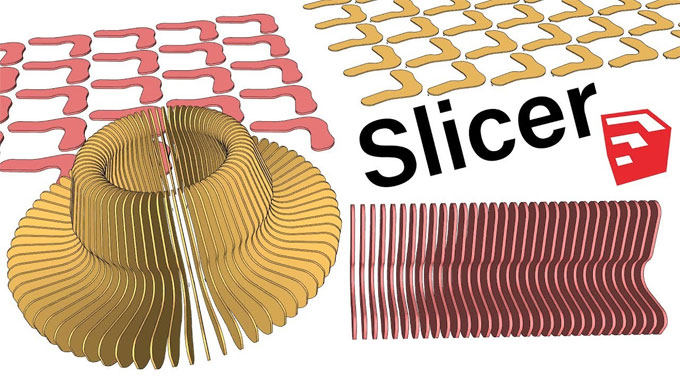Demo of sketchup slicer plugin

In this sketchup tutorial video, the demonstration is given for sketchup slicer plugin. Slicer plugin is developed by TIG.
With the Slicer Plugin for Sketchup, it is possible to cut your model into pieces. Just choose any solid object and slice it up into pieces. If any hole exists in your model, the plugin will not work. The plugin is very effective for repairing your model.
For application, just select a group of geometry and choose the axes to be sliced along together with the spacing and thickness of your slices.
Slicer facilitates the users to slice a model along the X,Y, and Z axes, together with custom axes. Export those slices to like a CNC router to develop these models in real life.
Besides, slicing your model, but if the flatten object is chosen, slicer will actually set all the different pieces it produces as components. These pieces can be exported to a CNC router if it is required to generate your objects in real life.
The extension can be downloaded from sketchUcation store.
To get more clear ideas, go through the following video tutorial.
Video Source TutorialsUp