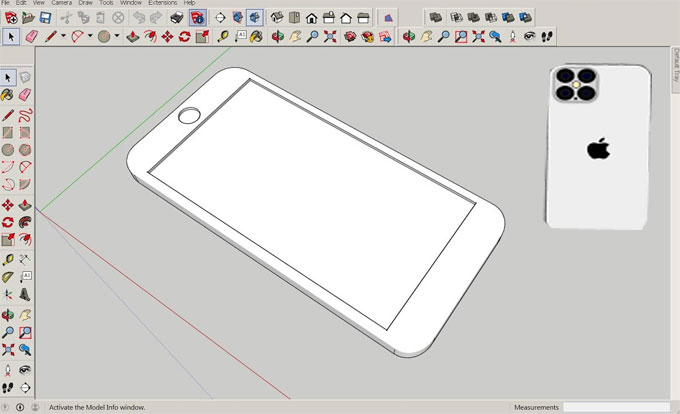SketchUp on iPhone – a Game Changer in the World of 3D Modeling

In the ever-evolving landscape of design and architecture, the integration of technology has played a pivotal role in reshaping traditional workflows. SketchUp, a renowned 3D modeling software, has long been a staple in the toolkit of architects, designers, and creatives. With the advent of mobile technology, SketchUp's availability on the iPhone has opened new dimensions in design, offering unparalleled flexibility, accessibility, and freedom.
SketchUp on iPhone: A Paradigm Shift
Understanding SketchUp's Mobile Evolution
SketchUp's journey from desktop to mobile devices has been marked by a commitment to adaptability and user-centric design.
The release of SketchUp Mobile Viewer for iOS marked a significant milestone, allowing users to view and interact with their 3D models on the go. However, the true game-changer came with the development of SketchUp for iPhone, bringing the full power of 3D modeling to the palm of your hand.
Benefits of SketchUp on iPhone
Portability and Accessibility:
1. Design on the Go: SketchUp on iPhone liberates designers from the confines of their desks. Whether on a construction site, in a client meeting, or simply inspired on the move, designers can now bring their ideas to life anytime, anywhere.
2. Instant Access to Models: With the iPhone in hand, accessing and presenting 3D models becomes seamless. This level of portability enhances collaboration, allowing real-time discussions and modifications during meetings or site visits.
Intuitive Touch Controls:
1. Touch Gestures: The iPhone's touch interface introduces a new level of intuitiveness to 3D modeling. Pinch to zoom, swipe to orbit, and tap to select – these gestures provide a natural and immersive design experience, allowing users to interact with their models effortlessly.
2. Precision in Your Fingertips: The precision of design is not compromised on the smaller screen. SketchUp's smart touch controls ensure accurate placement and manipulation of elements, empowering designers to maintain their creative precision.
Seamless Integration with iCloud:
1. Synchronization Across Devices: SketchUp on iPhone seamlessly integrates with iCloud, enabling designers to synchronize their work across multiple devices. This fluid transition from iPhone to iPad to desktop ensures a continuous and uninterrupted design workflow.
2. Collaboration Made Easy: With synchronized models, collaboration becomes a breeze. Design changes made on the iPhone reflect in real-time on other devices, fostering collaborative creativity among team members.
Augmented Reality (AR) Capabilities:
1. AR for Visualization: SketchUp on iPhone harnesses the power of augmented reality, allowing designers to superimpose their 3D models onto the real world. This feature is invaluable for visualizing designs in situ, providing a realistic preview of how a structure fits into its environment.
2. On-Site Decision-Making: For architects and builders, the AR capabilities offer on-site decision-making. By overlaying models on the actual construction site, professionals can make informed decisions about placement, scale, and aesthetics in real-world contexts.
Efficient Design Exploration:
1. Quick Design Iterations: The ability to sketch and iterate on the iPhone accelerates the design process. Designers can quickly explore different concepts, make adjustments on the fly, and visualize the implications of design choices without being tethered to a desktop.
2. Inspiration Strikes Anytime: Creativity often strikes unexpectedly. With SketchUp on iPhone, designers can capture ideas as they come, fostering a more organic and fluid design process.
User-Friendly Interface:
1. Streamlined for Mobile Use: SketchUp's iPhone interface is designed with user-friendliness in mind. The tools are thoughtfully adapted for a smaller screen, ensuring a smooth and efficient user experience without compromising functionality.
2. Accessible Learning Curve: Whether a seasoned SketchUp user or a beginner, the mobile interface is intuitive and approachable. The learning curve is minimized, allowing designers to harness the power of 3D modeling with ease.
Offline Access:
1. Design Anywhere, Anytime: SketchUp on iPhone does not require a constant internet connection. Designers can work on their models offline, providing flexibility in various scenarios, including remote locations or areas with limited connectivity.
2. No Interruptions: The ability to work offline ensures uninterrupted creativity, allowing designers to focus on their work without concerns about network connectivity.
Exploring SketchUp's Tools on iPhone
Key Tools and Features:
Push/Pull Tool: Effortless Extrusions: The Push/Pull tool, a fundamental feature in SketchUp, is seamlessly adapted for iPhone. Designers can intuitively extrude shapes, creating and modifying 3D forms effortlessly with touch gestures.
Move and Rotate Tools: Precise Positioning: The Move and Rotate tools are optimized for touch controls, enabling designers to precisely position and orient elements within their models. The tactile nature of touch gestures enhances the sense of control.
Measurement Tools: Accurate Dimensions: Accurate measurements are crucial in design, and SketchUp on iPhone provides tools for precise dimensioning. Designers can ensure that their creations meet exact specifications while working on the mobile platform.
Layers and Scenes: Organized Workflows: Layers and Scenes functionalities remain integral on the iPhone. Designers can organize their models into layers for better management and create scenes to save specific viewpoints, maintaining a structured and efficient workflow.
Import and Export: Seamless Collaboration: The ability to import and export models ensures seamless collaboration between different devices and team members. Designers can easily share their work, incorporating feedback and edits in real time.
Dynamic Components: Interactive Design Elements: Dynamic Components, a hallmark of SketchUp's versatility, are fully functional on the iPhone. Designers can create interactive and adjustable components, adding a layer of dynamism to their models.
3D Warehouse Integration: Access to a Vast Library: The integration with 3D Warehouse is preserved on the iPhone. Designers can access a vast library of pre-made 3D models, saving time and expanding their design possibilities.
Real-World Applications and Case Studies
SketchUp on iPhone in Action:
Architectural Visualization: On-Site Design Review: Architects can conduct on-site design reviews using SketchUp on iPhone, visualizing how proposed structures integrate with existing environments. This facilitates informed decision-making and client collaboration.
Interior Design and Furnishing: Instant Design Adjustments: Interior designers can make instant design adjustments during client meetings, experimenting with furniture placement, color schemes, and spatial configurations on the iPhone.
Landscape Design: Interactive Landscape Planning: Landscape architects can use the AR capabilities to overlay proposed landscaping designs onto the actual site, allowing for interactive planning and adjustments in real-world conditions.
Construction Planning: On-Site Construction Decision-Making: Construction professionals can use SketchUp on iPhone to view 3D models on construction sites, aiding in decision-making related to structural elements, material placements, and overall project coordination.
Educational and Learning Environments: Interactive Design Education: SketchUp on iPhone is a valuable tool in design education. Students can engage in interactive design exercises, fostering creativity and hands-on learning experiences.
Overcoming Challenges and Looking to the Future
Addressing Limitations:
While the benefits of SketchUp on iPhone are evident, it is crucial to acknowledge certain limitations. The smaller screen size, while optimized for touch controls, may pose challenges in intricate detailing and precision work.
Additionally, resource-intensive models may experience performance constraints on mobile devices. However, continuous updates and advancements aim to address these limitations, ensuring a more robust mobile design experience.
Future Developments and Integrations
SketchUp's commitment to innovation ensures that the mobile experience will only get better. Future developments may include enhanced AR features, improved performance optimizations, and closer integrations with emerging technologies.
The convergence of SketchUp with other platforms, such as augmented reality glasses or virtual reality devices, could further expand the horizons of mobile 3D modeling.
To learn more, watch the following video tutorial.
Video Source: MasterSketchUp
Design Unleashed – SketchUp in Your Pocket
The fusion of SketchUp and the iPhone heralds a new era in design freedom. No longer confined to the desktop, designers can carry their creative toolkit in their pockets, unleashing their imagination anytime, anywhere. The benefits of portability, touch control intuitiveness, augmented reality capabilities, and seamless synchronization make SketchUp on iPhone a transformative force in the realm of 3D modeling.
As the design landscape continues to evolve, the accessibility and flexibility offered by SketchUp on iPhone empower designers to push the boundaries of their creativity. Architects, interior designers, landscape architects, and educators alike can leverage this dynamic duo to enhance collaboration, streamline workflows, and bring their visions to life with unprecedented ease.
In the palm of your hand, SketchUp on iPhone becomes not just a tool but a catalyst for design innovation. The fusion of mobility, precision, and creative freedom marks a paradigm shift, where the boundaries between inspiration and execution blur, and the world of design becomes truly boundless.