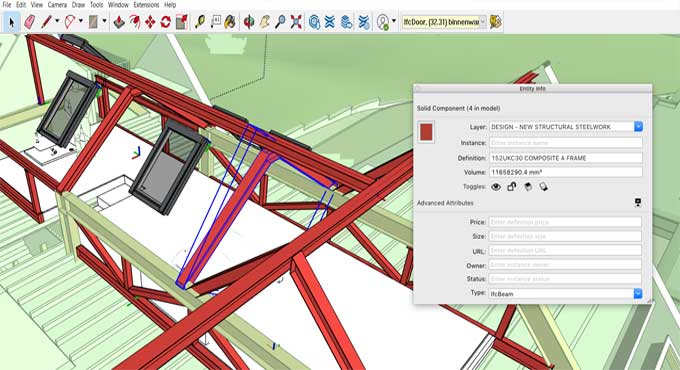Revolutionize SketchUp Models with IFC Data: Enhancing Collaboration and BIM Integration

In the world of architecture, engineering, and construction, effective communication and collaboration are crucial for successful project outcomes. With the rise of Building Information Modeling (BIM), professionals have been looking for innovative ways to improve the way they work together and share data.
SketchUp, a popular 3D modelling software, has long been a favourite among architects and designers. However, to meet the demands of modern construction and design projects, it is essential to integrate SketchUp with Industry Foundation Classes (IFC) data.
The Significance of IFC Data in AEC
What is IFC Data?
IFC, or Industry Foundation Classes, is an open standard data format that allows professionals in the AEC industry to exchange and share information about building models. IFC is not tied to any specific software, making it a vendor-neutral and interoperable format.
It was developed by BuildingSMART, a global organization committed to the development and implementation of open standards for BIM. IFC data is stored in a structured and standardized way, ensuring that it can be accurately interpreted and used across different BIM software applications.
Why IFC Data Matters?
The AEC industry relies heavily on the exchange of digital information. Architects, engineers, contractors, and other stakeholders need to collaborate seamlessly to ensure that a project progresses smoothly and stays within budget and timeline constraints. IFC data plays a pivotal role in achieving this collaboration for several reasons:
1. Interoperability: IFC data allows for interoperability among different software applications, enabling professionals to work with the tools they are most comfortable with while still sharing essential project information.
2. Data Consistency: With IFC, information is structured and categorized in a standardized manner, reducing the chances of errors and misunderstandings in data interpretation.
3. Reduced Data Loss: When different software systems communicate using IFC, the chances of data loss or corruption are minimized, ensuring that the integrity of the project data is maintained.
4. Efficient Collaboration: IFC data enables efficient collaboration among stakeholders, reducing the need for manual data entry and simplifying project management processes.
5. Long-term Data Accessibility: IFC data is designed to be forward and backward-compatible, which means that it can be used throughout the entire project lifecycle, from design and construction to facility management.
The Role of BIM in AEC
BIM is the backbone of modern AEC projects. It's a process that involves creating and managing a digital representation of the physical and functional characteristics of a building or infrastructure. BIM provides a collaborative environment where stakeholders can work together using a shared 3D model of a project.
This collaborative approach significantly improves project outcomes, leading to reduced costs, better design quality, and more efficient construction and facility management.
Revolutionizing SketchUp Models with IFC Data
The integration of SketchUp with IFC data is a game-changer for professionals in the AEC industry. It offers numerous benefits that can revolutionize the way projects are managed, designed, and constructed. Let's explore these advantages in detail.
1. Enhanced Collaboration
Collaboration is at the heart of successful project management, and IFC data plays a crucial role in enhancing collaboration. By integrating IFC data into SketchUp models, professionals can work together seamlessly, regardless of the software they use. Architects and designers can use SketchUp's powerful 3D modelling capabilities, while engineers and contractors can rely on their preferred BIM software, all without losing essential project information.
This streamlined collaboration ensures that all project stakeholders are on the same page, reducing communication barriers and potential errors. It also enables real-time design changes and updates to be reflected across the project, enhancing project flexibility and responsiveness to evolving client needs.
2. Data Integrity and Accuracy
IFC data is structured and standardized, which means that the information shared between different software applications remains consistent and accurate. When SketchUp is integrated with IFC data, there is a reduced risk of data loss or corruption during the data exchange process.
For example, if an architect designs a building in SketchUp and shares it with an engineer using BIM software, the IFC data ensures that critical details like wall thickness, door dimensions, and materials are accurately represented in both systems. This accuracy is crucial for design integrity, structural analysis, and construction planning.
3. Streamlined Project Management
Project managers can benefit greatly from the integration of SketchUp with IFC data. With data structured in a standardized format, project management becomes more efficient and less prone to errors. Key project data, such as schedules, quantities, and cost estimates, can be seamlessly shared and updated across all software applications.
Additionally, BIM software often includes features for scheduling, quantity take-offs, and clash detection. When integrated with SketchUp, project managers can access these advanced features, resulting in more accurate project planning, cost control, and risk management.
4. Improved Design Flexibility
SketchUp is well-regarded for its flexibility in conceptual design and visualization. By incorporating IFC data, architects and designers can maintain their design creativity while benefiting from the structured data needed for the engineering and construction phases. This balance between creativity and data accuracy is essential for producing innovative and constructible designs.
Furthermore, SketchUp's ability to quickly generate 3D models can be used in conjunction with IFC data to create compelling visualizations that help stakeholders understand the project's design intent and construction phases. This not only aids in design approval but also enhances client communication.
5. Long-term Data Accessibility
Projects in the AEC industry have long lifecycles, and access to accurate data is critical for facility management and maintenance. With the integration of SketchUp and IFC data, professionals can ensure that essential project information is available throughout the entire project lifecycle.
This accessibility helps facility managers with tasks such as maintenance planning, energy analysis, and space management. The standardized IFC data ensures that historical project information remains reliable and can be leveraged for future improvements or renovations.
6. Compliance with Industry Standards
The AEC industry is continually evolving, with new regulations and standards emerging to improve project efficiency and safety. The integration of SketchUp with IFC data allows professionals to remain compliant with these evolving industry standards.
When working with IFC, professionals can adhere to specific industry standards and ensure that their project data aligns with these guidelines. This not only helps in regulatory compliance but also positions the project for seamless integration with other tools or software used throughout the construction process.
How to Integrate IFC Data into SketchUp Models?
Now that we understand the significance of IFC data integration in SketchUp, let's explore how professionals can implement this in their projects:
1. Choose the Right Tools
To start integrating IFC data into SketchUp models, you'll need the right tools and plugins. Some software solutions offer direct IFC compatibility, while others may require third-party plugins. Look for plugins or extensions that are compatible with your version of SketchUp and provide the necessary IFC functionality.
2. Import IFC Data
Once you have the appropriate tools in place, you can start importing IFC data into your SketchUp model. Most plugins or extensions will have a straightforward import process, allowing you to select the IFC file you want to use. It's essential to ensure that the IFC data is correctly structured and organized before importing it to SketchUp.
To learn more, watch the following video tutorial.
Video Source: RubySketch
3. Verify Data Integrity
After importing the IFC data, carefully review your SketchUp model to ensure that the data has been accurately integrated. Check for any discrepancies between the IFC data and the model's geometry, dimensions, and materials. To ensure data accuracy, resolve any concerns as soon as possible.
4. Collaborate with Stakeholders
With the IFC data integrated into your SketchUp model, you can collaborate with other project stakeholders. Share the model with engineers, contractors, and other professionals, allowing them to access the data and make their contributions to the project. This collaborative approach ensures that all project stakeholders are working with the most up-to-date information.
5. Update and Iterate
Throughout the project lifecycle, continue to update your SketchUp model with the latest IFC data. As the design evolves, new information becomes available, and changes are made, it's essential to keep your SketchUp model in sync with the IFC data. Regular updates will help maintain data accuracy and project consistency.
6. Use Advanced Features
Depending on the specific tools and plugins you use for IFC data integration, take advantage of advanced features such as quantity take-offs, clash detection, and scheduling. These features can significantly enhance project management and help you identify and resolve issues early in the project.