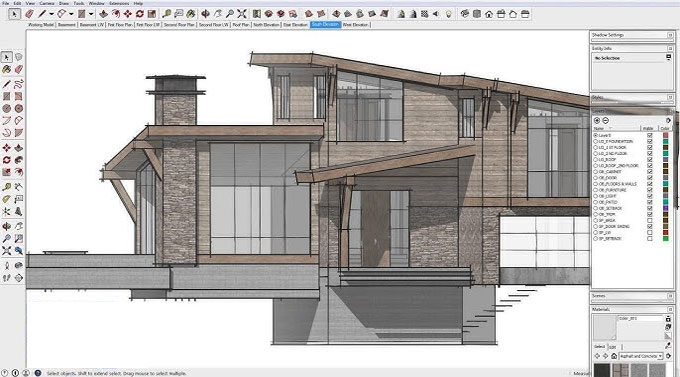Revolutionizing Construction Design: Unleashing the Power of SketchUp

In the rapidly evolving landscape of construction and architecture, the tools we use to design and plan projects play a pivotal role in shaping the final outcome. One such tool that has been gaining widespread popularity is SketchUp.
This powerful 3D modeling software has become a go-to choice for architects, designers, and construction professionals, revolutionizing the way they approach and execute new construction projects.
The Evolution of Design Software
Before delving into the specifics of SketchUp, it's essential to understand the context of its emergence. Traditional design processes heavily relied on 2D drawings and blueprints, often limiting the ability of designers to fully visualize and communicate their ideas. With advancements in technology, the industry witnessed a shift towards 3D modeling, providing a more immersive and comprehensive approach to design.
SketchUp, developed by Trimble Inc., emerged as a game-changer in this transition. Initially released in 2000, it quickly gained popularity for its user-friendly interface and intuitive design tools. Over the years, SketchUp has evolved into a versatile platform capable of handling various design requirements, from simple residential structures to complex commercial projects.
The Intuitive Interface
One of SketchUp's standout features is its intuitive and user-friendly interface. Unlike some complex 3D modeling software, SketchUp adopts a straightforward approach that allows users to quickly grasp its functionalities. The learning curve is significantly reduced, enabling architects and designers to focus more on the creative aspects of their projects rather than grappling with a steep software learning curve.
The toolbar and menu options are logically organized, making it easy for users to access the tools they need. Whether you're a seasoned professional or a novice designer, SketchUp's interface promotes a seamless workflow that fosters creativity and efficiency.
3D Modeling for Realistic Visualization
SketchUp's core strength lies in its robust 3D modeling capabilities. Designers can create detailed and accurate 3D models of their construction projects, providing a realistic preview of the final outcome. This not only aids in the visualization of the design but also serves as a powerful communication tool for conveying ideas to clients, stakeholders, and construction teams.
The ability to navigate through the model in three dimensions allows for a deeper understanding of spatial relationships, proportions, and design elements. This level of realism facilitates better decision-making during the early stages of a project, reducing the likelihood of costly modifications later in the construction process.
Streamlining the Design Process
SketchUp's versatility extends beyond its 3D modeling prowess. It offers a range of features that streamline the design process, enhancing efficiency and productivity. Some notable functionalities include:
a. Dynamic Components: These intelligent objects within SketchUp models can be manipulated to change size, shape, or other properties. Dynamic components not only save time but also provide a dynamic aspect to the design, allowing for interactive exploration.
b. Layout: SketchUp's companion software, Layout, seamlessly integrates with the 3D model to generate professional 2D presentations, construction documents, and detailed drawings. This integration ensures consistency between the 3D model and the 2D documentation, reducing errors and misinterpretations.
c. Plugins and Extensions: SketchUp's open architecture encourages the development of plugins and extensions by third-party developers. These add-ons enhance the software's capabilities, allowing users to tailor SketchUp to their specific needs. Whether it's advanced rendering, structural analysis, or energy performance simulations, there's likely a plugin available to augment SketchUp's functionalities.
Collaboration and Communication
Effective collaboration is paramount in any construction project. SketchUp facilitates seamless communication among stakeholders through its user-friendly collaboration features. Designers can easily share 3D models with clients, consultants, and construction teams, fostering a collaborative environment where feedback can be incorporated in real-time.
The cloud-based Trimble Connect platform further enhances collaboration by providing a centralized hub for project data. This ensures that everyone involved in the project is working with the latest information, reducing the risk of discrepancies and ensuring a more cohesive design and construction process.
Sustainable Design and Analysis
As the construction industry increasingly prioritizes sustainability, SketchUp has adapted to meet these evolving needs. The software allows for the analysis of various environmental factors, including solar exposure, shading, and energy performance. Designers can integrate sustainability considerations into their projects from the early stages, making informed decisions to minimize the ecological impact of construction.
Moreover, SketchUp's compatibility with energy analysis plugins empowers architects to assess the thermal performance of their designs. This proactive approach to sustainable design not only aligns with industry trends but also positions SketchUp as a valuable tool for architects striving to create environmentally responsible structures.
Real-World Applications: Case Studies
To illustrate the practical applications of SketchUp in the construction industry, let's explore two real-world case studies where the software played a pivotal role in project success.
a. Residential Design: Architectural Firm XYZ utilized SketchUp to design a modern and sustainable residential property. The ease of 3D modeling allowed the architects to experiment with various design iterations, fine-tuning the aesthetics and ensuring optimal use of space. The client was actively involved in the design process, thanks to SketchUp's intuitive interface, resulting in a final design that exceeded their expectations.
b. Commercial Development: A large-scale commercial development project embraced SketchUp as its primary design tool. The collaborative features of SketchUp facilitated communication between the architect, structural engineer, and construction team. The ability to create detailed 3D models streamlined the approval process with local authorities and provided a visual reference for contractors during construction. The project was completed within the projected timeline and budget, showcasing SketchUp's effectiveness in complex, multi-stakeholder endeavors.
Overcoming Challenges and Limitations
While SketchUp offers a plethora of advantages, like any software, it has its limitations. It's crucial for design professionals to be aware of these challenges and find effective solutions.
a. Complexity of Large Projects: For extremely large and complex projects, SketchUp may face limitations in terms of model performance. However, this challenge can be mitigated by breaking down the project into manageable components or utilizing advanced modeling techniques to optimize performance.
b. Precision and Detailing: While SketchUp is excellent for conceptual design and visualization, some professionals may find its precision lacking for certain detailed tasks. In such cases, exporting the model to dedicated detailing software or using SketchUp in conjunction with other specialized tools may be necessary.
c. Learning Curve for Advanced Features: While SketchUp's basic features are accessible to beginners, mastering advanced features and plugins may require additional training. Investing time in learning these aspects, however, can significantly enhance the software's capabilities and the designer's proficiency.
Looking Ahead: SketchUp in the Future of Construction
As technology continues to advance, so does the role of design software in shaping the future of construction. SketchUp, with its commitment to innovation, is well-positioned to play a pivotal role in the evolving landscape. The following are potential areas where SketchUp may continue to make a significant impact:
a. Virtual and Augmented Reality Integration: The integration of virtual and augmented reality into SketchUp could revolutionize the design review process. Designers and clients could immerse themselves in a virtual representation of the project, providing a more immersive and interactive experience.
To learn more, watch the following video tutorial.
Video Source: ArchAdemia
b. AI and Machine Learning: The incorporation of artificial intelligence and machine learning could enhance SketchUp's capabilities in automating repetitive tasks, generating design suggestions based on user input, and improving overall efficiency in the design process.
c. Continued Collaboration Enhancements: SketchUp is likely to focus on further improving collaboration features, making it even easier for distributed teams to work seamlessly together. Real-time collaboration and cloud-based project management could become more robust, reducing communication barriers.
Conclusion
SketchUp has undeniably transformed the way architects, designers, and construction professionals approach new projects. Its intuitive interface, robust 3D modeling capabilities, and collaborative features make it a go-to choice for individuals and firms across the globe. As the construction industry continues to evolve, SketchUp's adaptability and commitment to innovation position it as a key player in shaping the future of design and construction.
By embracing SketchUp, design professionals can unlock new levels of creativity, efficiency, and collaboration, ultimately contributing to the successful realization of innovative and sustainable construction projects. As SketchUp continues to evolve, its impact on the industry is set to grow, solidifying its place as an indispensable tool in the modern designer's toolkit.