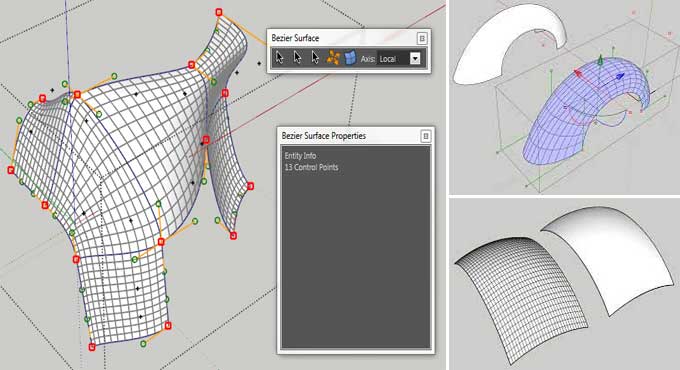Top SketchUp Bezier Plugins on SketchUcation: Enhancing Precision and Creativity

SketchUp is a powerful 3D modelling software that has become a favourite among architects, designers, and artists for its user-friendly interface and versatility. While the software offers an array of built-in tools for creating 3D models, SketchUp's capability can be greatly expanded with the use of plugins. Bezier plugins, in particular, play a crucial role in achieving precision and adding artistic flair to your SketchUp projects.
Bezier Curves: A Brief Overview
Before diving into the world of Bezier plugins for SketchUp, let's take a moment to understand what Bezier curves are. Bezier curves are a mathematical concept that describes the path of a point or control handle in space over time. They are widely used in computer graphics, design, and animation to create smooth and precise curves.
Bezier curves offer greater control and versatility compared to traditional linear or circular curves, making them invaluable for creating complex and organic shapes.
Bezier Plugins for SketchUp
Bezier Surface
Bezier Surface is a powerful SketchUp plugin available on SketchUcation that allows users to create complex, organic surfaces with ease. This plugin simplifies the creation of surfaces that would be challenging to achieve with native SketchUp tools. Its primary uses include:
1. Creating organic, freeform shapes and surfaces, such as curved landscapes or ergonomic furniture designs.
2. Precision modelling of intricate designs that require smooth transitions and curves.
3. Streamlining the modelling process by providing intuitive control over control points and curves.
Bezier Spline
Bezier Spline is another SketchUp plugin that enhances the ability to create Bezier curves directly within your SketchUp environment. It provides a user-friendly interface to draw and manipulate Bezier splines and curves with precision. The importance of Bezier Spline lies in its capacity for:
1. Creating precise curves and profiles for architectural details, such as ornate mouldings or custom trim.
2. Simplifying the process of modelling smooth transitions in complex designs.
3. Saving time and increasing efficiency by eliminating the need for complex, manual curve creation.
Fredo6's Curvizard
Fredo6's Curvizard is a comprehensive SketchUp extension that includes a variety of tools for creating and manipulating curves, including Bezier curves. It offers an array of tools to control and deform curves and surfaces, making it a versatile and invaluable plugin for SketchUp users.
Its primary uses include:
1. Generating complex, parametric curves and profiles for architectural and industrial designs.
2. Performing advanced curve and surface deformations for artistic and freeform modelling.
3. Streamlining the curve creation and editing process for greater efficiency and precision.
Bezier Tools 2
Bezier Tools 2 is a powerful SketchUp plugin that focuses on the creation and manipulation of Bezier curves and surfaces. It provides an array of tools for drawing and editing Bezier curves within your SketchUp models. Its importance becomes evident in:
1. Precision modelling of curves and shapes, making it suitable for creating intricate details in architecture, furniture, and product design.
2. Streamlining the process of drawing and editing Bezier curves directly within the SketchUp environment.
3. Enhancing creative freedom by providing tools for both parametric and freeform curve modelling.
The Importance of Bezier Plugins in SketchUp
Precision Modeling
One of the primary advantages of Bezier plugins is their ability to facilitate precision modelling. SketchUp's native tools are excellent for creating basic geometric shapes, but they often fall short when it comes to intricate, organic, or freeform designs.
Bezier plugins provide the control and flexibility required to model complex curves and surfaces with accuracy. This precision is vital in architectural, industrial, and product design, where the slightest deviation can impact the final result.
Time Efficiency
Time is a valuable resource in any design or modelling project. Bezier plugins help SketchUp users save time by streamlining the curve and surface creation process. Instead of relying on manual adjustments or attempting to create complex shapes with native tools, Bezier plugins provide intuitive interfaces that simplify the task. With these plugins, designers can achieve complex results more quickly and efficiently.
Creative Freedom
Creativity often involves pushing the boundaries of design and exploring new ideas. Bezier plugins expand the creative possibilities within SketchUp by offering tools for creating organic and artistic curves.
Whether you're working on an architectural masterpiece or a unique piece of furniture, Bezier plugins enable you to bring your creative visions to life with the precision and elegance that Bezier curves offer.
Conclusion
In the world of 3D modelling and design, precision and creativity are of paramount importance. Bezier plugins for SketchUp, available on SketchUcation, play a pivotal role in elevating your modelling and design experience. These plugins enable you to create complex, organic curves and surfaces with precision, saving you time and providing the creative freedom to explore new design possibilities.
To learn more, watch the following video tutorial.
Video Source: 3d4every1
Download Bezier Spline plug in
As SketchUp continues to evolve, Bezier plugins remain essential tools for architects, designers, and artists looking to achieve both accuracy and artistic flair in their projects. Explore the world of Bezier plugins, and watch your SketchUp designs reach new heights of sophistication and creativity.