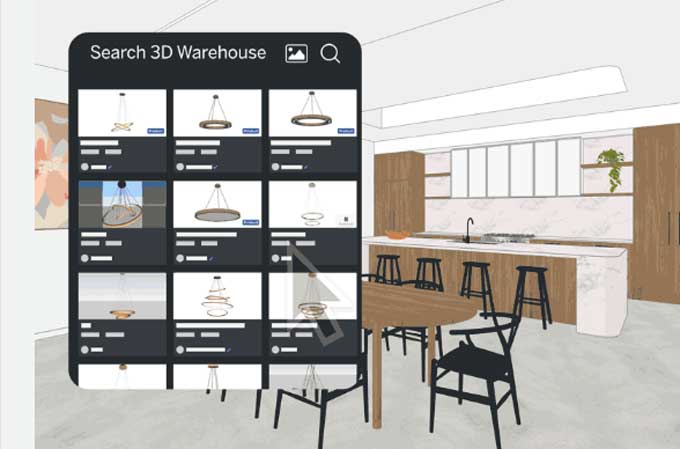Latest Updates on SketchUp 3D Warehouse and Faster

SketchUp, a famous 3D modelling programme, is extensively used by architects, designers, and hobbyists due to its user-friendly interface and robust functionality. The SketchUp 3D Warehouse, one of its core components, is a massive online archive of user-generated 3D models.
In this blog post, we will look at the most recent SketchUp 3D Warehouse upgrades as well as the efforts made to improve its speed and performance.
Overview of SketchUp 3D Warehouse
The SketchUp 3D Warehouse is a cloud-based platform for uploading, sharing, and downloading 3D models. It is a significant resource for SketchUp users, offering a large collection of ready-made models that may be utilised in their projects. The 3D Warehouse has a large choice of models built by both experts and hobbyists, ranging from furniture and appliances to buildings and landscapes.
Recent Updates on SketchUp 3D Warehouse
a. Improved Search Functionality: SketchUp has recently incorporated changes to improve the 3D Warehouse's search capability. Filters such as category, file type, and popularity help users locate models more quickly. This enhancement offers a more focused and simplified search experience.
b. Enhanced Model Organization: SketchUp has updated its organisation features to make it easier for users to explore and discover models. Models are now organised into collections, making it easier to identify similar models and experiment with different design approaches.
c. Collaboration and Sharing: SketchUp has also prioritised collaboration and sharing capabilities within the 3D Warehouse. Users may now create and share model collections with others, making cooperation and project collaboration easier. This capability is very valuable for large-scale project design teams.
Speed and Performance Enhancements
Recognizing the importance of speed and performance, SketchUp has made significant efforts to optimize the 3D Warehouse experience. Here are some of the recent updates aimed at improving speed:
a. Cloud-Based Infrastructure: SketchUp has migrated the 3D Warehouse to a cloud-based infrastructure, allowing for faster access and smoother performance. This shift enables users to upload, download, and browse models with reduced latency and improved overall speed.
b. Caching and Compression: To further enhance speed, SketchUp has implemented caching and compression techniques. By caching frequently accessed models and compressing data, the 3D Warehouse can deliver content more quickly, reducing load times and improving the user experience.
c. Server Upgrades: SketchUp has invested in server upgrades to handle increased traffic and improve response times. These upgrades ensure that the 3D Warehouse can handle a growing user base and provide a seamless experience even during peak usage periods.
Future Developments and User Feedback
SketchUp is committed to continuously improving the 3D Warehouse based on user feedback and evolving industry needs. The company actively encourages users to provide feedback and suggestions for further enhancements. By listening to its user community, SketchUp aims to refine the 3D Warehouse and make it an indispensable tool for 3D modellers worldwide.
Benefits of the Latest Updates
The latest updates on SketchUp 3D Warehouse and its focus on speed and performance bring several benefits to users:
a. Time Efficiency: With improved search functionality and model organization, users can find the desired 3D models more quickly and easily. This saves valuable time during the design process, allowing users to focus on their creative work rather than spending excessive time searching for models.
b. Enhanced Collaboration: The ability to create and share collections of models within the 3D Warehouse promotes collaboration among design teams. This feature streamlines the sharing of assets, making it easier for team members to work together on projects and exchange ideas seamlessly.
c. Access to Diverse Models: The SketchUp 3D Warehouse hosts a vast collection of user-generated models, covering a wide range of categories. The improved search functionality and organization features enable users to explore and discover a diverse range of models, expanding their creative possibilities.
d. Improved User Experience: The speed and performance enhancements implemented by SketchUp result in a smoother and more efficient user experience. Faster load times, reduced latency, and optimized server infrastructure contribute to a seamless browsing and downloading experience within the 3D Warehouse.
User Feedback and Future Developments
SketchUp values user feedback and actively encourages its community to provide suggestions and ideas for further improvements. By listening to its users, SketchUp can identify pain points and areas for enhancement, ensuring that future updates address the evolving needs of its user base.
Some potential future developments for SketchUp 3D Warehouse could include:
a. Integration with SketchUp Software: The seamless integration of SketchUp 3D Warehouse with the SketchUp software itself would further enhance the user experience by further enhancing the user experience. There could potentially be a direct connection between the software and the 3D Warehouse, which would simplify the process of importing and using models within projects with direct access to the 3D Warehouse from within the software.
b. Advanced Filtering and Sorting Options: It would be interesting to expand the functionality of the search feature to include advanced filtering and sorting options, which would make it possible for users to refine their searches based on specific criteria such as file format, number of polygons, and compatibility with specific versions of SketchUp.
c. User Ratings and Reviews: In the 3D Warehouse, creating a rating and review system for the models would allow users to gain valuable insight into the quality and usability of the models within the warehouse, providing them with valuable information. When selecting models for a project, users will have the ability to make informed decisions based on this feature.
d. Integration with Other Design Tools: The possibility of collaborating with other design tools and platforms could open up a whole range of possibilities for users. There is a possibility that SketchUp 3D Warehouse will be integrated with popular design tools or platforms, which will allow for the seamless transfer of models between different software, which will increase its reach and usability.
To learn more, watch the following video tutorial.
Video Source: TheSketchUpEssentials
Final Thoughts
The SketchUp 3D Warehouse continues to evolve, offering users an extensive collection of 3D models and a platform for collaboration and sharing.
With recent updates focusing on search functionality, model organization, and speed enhancements, SketchUp has demonstrated its commitment to providing a seamless and efficient experience for its users.
As the software continues to evolve, we can expect further improvements and exciting developments in the future. Whether you are an architect, designer, or hobbyist, the SketchUp 3D Warehouse remains an invaluable resource for your 3D modelling needs.