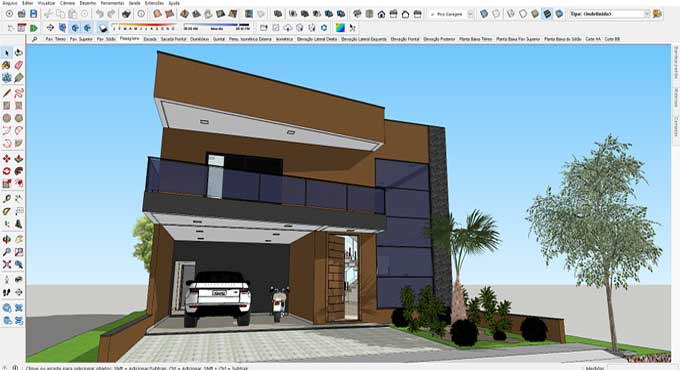The Role of SketchUp in Developing Innovative Applications and Software

In the fast-paced world of software development, tools that empower creativity, streamline workflows, and facilitate collaboration are invaluable. SketchUp, a 3D modeling software known for its intuitive interface and flexibility, has emerged as a powerful asset in the arsenal of developers, designers, and engineers.
SketchUp: A Versatile 3D Modeling Tool
What is SketchUp?
By Trimble Inc., SketchUp is a 3D modeling software that lets you create 3D models. Known for its ease of use and versatility, SketchUp enables users to create 3D models quickly and intuitively. Originally designed for architectural modeling, SketchUp has expanded its reach and is now used in various industries, including engineering, gaming, interior design, and urban planning.
Key Features of SketchUp
SketchUp offers a robust set of features that make it a go-to choice for software developers and designers:
1. Intuitive Interface: SketchUp's user-friendly interface allows both beginners and experienced users to create 3D models efficiently.
2. Dynamic Components: Users can create dynamic components that respond to changes in parameters, making it an excellent choice for parametric modeling.
3. 3D Warehouse: The 3D Warehouse is a vast online repository of pre-made 3D models, components, and materials that can be easily imported into projects.
4. Extension Warehouse: SketchUp's Extension Warehouse provides access to a wide range of plugins and extensions, expanding its functionality and adaptability.
5. Layout and Documentation: SketchUp integrates seamlessly with Layout, a tool for creating 2D presentations and construction documents directly from 3D models.
6. Cross-Platform Compatibility: SketchUp is available for both Windows and macOS, making it accessible to a broad user base.
Utilizing SketchUp in Software Development
1. Prototyping and Concept Development
SketchUp's speed and simplicity make it an ideal choice for rapidly prototyping software and application concepts. Designers and developers can use SketchUp to create 3D representations of their ideas, helping stakeholders visualize the end product.
Example: A team working on a mobile app for interior design may use SketchUp to quickly model various room layouts and furniture arrangements as part of the design process.
2. User Interface (UI) and User Experience (UX) Design
User interface and user experience are critical aspects of software development. SketchUp's 3D modeling capabilities can be employed to design and visualize the UI and UX elements of an application, ensuring a user-friendly and visually appealing interface.
Example: UX designers can use SketchUp to create 3D mockups of mobile app screens, allowing for a more immersive and realistic evaluation of the user flow and interaction.
3. Architectural Visualization
For software applications related to architecture, construction, or real estate, SketchUp shines as a tool for architectural visualization. It can be used to create lifelike 3D models of buildings and interior spaces.
Example: An architectural software development team can utilize SketchUp to generate realistic 3D renderings of proposed building designs, aiding in the marketing and sales process.
4. Gaming and Virtual Reality (VR) Development
The gaming industry often relies on 3D modeling for creating game environments, characters, and assets. SketchUp's flexibility and 3D modeling capabilities can be employed in game and VR development.
Example: A game developer can use SketchUp to design and model game levels or environments before importing them into a game engine like Unity or Unreal Engine.
5. Geospatial Applications
SketchUp's geolocation feature allows developers to incorporate real-world terrain and geographic data into applications. This is particularly valuable for GIS (Geographic Information Systems) and mapping software development.
Example: Developers working on a mapping application can use SketchUp to visualize terrain data in 3D, enabling users to explore landscapes and urban environments.
6. Industrial Design and Product Development
SketchUp's 3D modeling capabilities are well-suited for industrial design and product development. It can aid in the creation of prototypes and product visualizations.
Example: A team working on a new consumer product can use SketchUp to model the product's design, including details such as dimensions, materials, and textures.
Benefits of Using SketchUp in Software Development
The utilization of SketchUp in software development offers several advantages:
1. Speed and Efficiency
SketchUp's intuitive interface and simple tools enable rapid modeling and prototyping, reducing development time and costs.
2. Collaboration
SketchUp allows for easy collaboration among team members and stakeholders, as models can be shared and reviewed in real time.
3. Visualization
The 3D models created in SketchUp provide a realistic and immersive way to visualize software concepts, designs, and environments.
4. Cross-Disciplinary Integration
SketchUp's versatility makes it an excellent tool for bridging the gap between different disciplines, such as design, engineering, and software development.
5. Extensibility
The Extension Warehouse provides access to a vast array of plugins and extensions that can enhance SketchUp's functionality to meet specific project needs.
Real-World Applications
Let's explore how SketchUp is applied in real-world software development scenarios:
1. Architectural Software
Architectural software often utilizes SketchUp for modeling and visualization. Software applications for architecture benefit from SketchUp's 3D modeling capabilities, enabling users to design, render, and present architectural projects effectively.
Example: "SketchUp for Architects" is a software application that integrates SketchUp's modeling features into an architectural design workflow, allowing architects to create and manage 3D models for their projects.
2. GIS and Mapping Software
Geospatial applications rely on SketchUp's geolocation and terrain modeling features. Developers can create software that combines real-world geographic data with 3D modeling for a richer mapping experience.
Example: "GeoSketch" is a mapping software that leverages SketchUp's geolocation features to enable users to explore and analyze 3D representations of geographical areas.
3. Virtual Reality (VR) Development
VR development often involves 3D modeling and immersive environments. SketchUp can be integrated into VR software development to create interactive and realistic VR experiences.
Example: A VR game development studio may use SketchUp to design and model virtual worlds and assets before importing them into a VR game engine.
4. Home Design and Interior Decorating Software
Software applications for home design and interior decorating rely on 3D modeling for creating and visualizing living spaces. SketchUp's ease of use makes it an attractive choice for such applications.
Example: "RoomSketcher" is a home design software that incorporates SketchUp's 3D modeling capabilities to enable users to plan and visualize room layouts and interior designs.
To learn more, watch the following video tutorial.
Video Source: Jonathan Reeves CAD
5. Educational Software
Educational software can benefit from SketchUp's ability to create interactive 3D models. Developers can use SketchUp to design educational environments or objects for teaching and learning.
Example: An educational software application might use SketchUp to create 3D simulations of historical landmarks or scientific phenomena for educational purposes.
Challenges and Considerations
While SketchUp is a versatile tool for software development, there are some challenges and considerations to keep in mind:
Learning Curve: While SketchUp is known for its user-friendly interface, it still requires some learning, especially for users new to 3D modeling.
Integration: Developers may need to integrate SketchUp models into their software, which can require technical expertise.
File Compatibility: Ensure compatibility between SketchUp file formats and the software or application in which the models will be used.
License Costs: While SketchUp offers a free version (SketchUp Free), some advanced features and commercial use cases may require a paid subscription (SketchUp Pro).
Conclusion
SketchUp's role in software development is undeniably significant. Its versatile 3D modeling capabilities, intuitive interface, and extensibility make it a valuable tool for prototyping, designing, and visualizing software concepts and environments.
Whether in architectural software, GIS applications, VR development, or educational software, SketchUp empowers developers and designers to bring their ideas to life in the world of software and applications.
As software development continues to evolve, SketchUp remains an essential tool in the toolbox of creative professionals seeking to innovate, collaborate, and design in three dimensions.