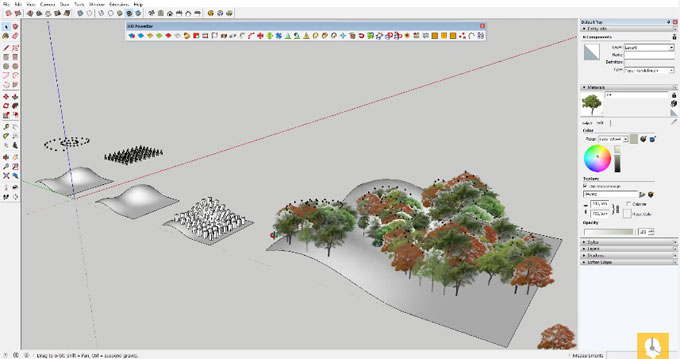Brief demonstration of Raytracer for Sketchup

In this lesson we talked about the plugin called raytracer which is useful for distribution.
In this sketchup video tutorial, demonstration is given on the sketchup plugin raytracer. Raytracer is the collection of small snippet which are used to trace rays around the model specifically remove the ground surface.
Raytracer is compatible with sketchup 6 to sketchup 2017.
Given below, some useful functions of the plugin :-
Drop CPoints
Drops the chosen constructions points down onto the surface underneath.
Drop CPoints (Trace)
Includes a construction point on the surface underneath the chosen construction point and adds a construction line among them.
Drop Components
Drops the adopted groups/components down onto the surface underneath with their axis origin.
Drop Components by Bounds
Drops the adopted groups/components down onto the surface underneath by the corners of the bounding box' bottom.
To download the plugin, go through the following link extensions.sketchup.com