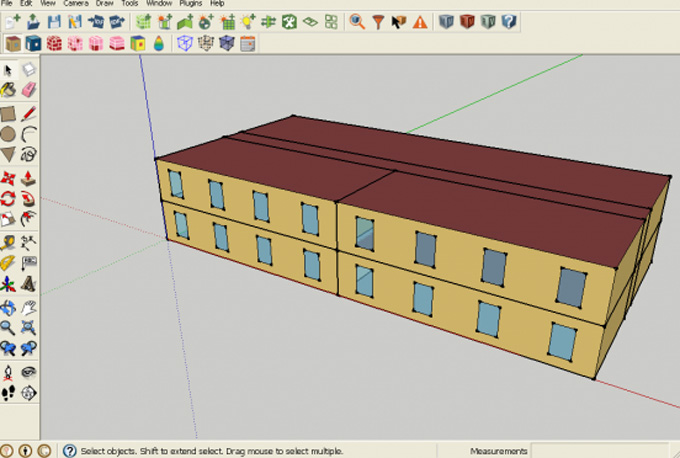OpenStudio SketchUp Plugin Interface Guide

The OpenStudio plugin enables users to add building energy modelling capabilities into their designs. Along with the SketchUp software, the OpenStudio plugin helps to create a 3D environment for the users, which enables them to create building geometries from scratch.

This SketchUp plugin is compatible with several versions of the SketchUp software, including SketchUp 2021, SketchUp 2022, SketchUp 2023, SketchUp 2024, and SketchUp 2025. The OpenStudio plugin has been supported by Windows and Mac. The supported language for the OpenStudio plugin is English.
Features of the OpenStudio plugin
There are several design features offered by the OpenStudio plugin for SketchUp software, which are as follows:
Daylighting features
The OpenStudio plugin has numerous daylighting features, which help to get innovative design outputs. The daylighting control points can be added by the OpenStudio application in design models. In addition, users are also able to create interior partitions and glare sensors in the design model, which can perform modelling daylight analysis along with improved accuracy. The illuminance map can also be inserted by the users with the help of the OpenStudio plugin, which helps to visualise the daylight analysis.
Custom control features
The advanced control features of the OpenStudio plugin help to define Sensors and Actuators, which can interact with building parameters through Programs. In addition, the OpenStudio plugin also helps to support the Energy Management System (EMS) programs.
Parametric analysis feature
The OpenStudio plugin has the ability to eliminate user errors from the design model. This SketchUp plugin has more than 316 measures, which help to provide the most reliable and repeatable mechanism for applying transforms to design models. The user's input can also be edited by users with the help of the OpenStudio plugin.
Reporting features
The OpenStudio plugin measures can be used by the users to create custom reports in HTML format, which enables the users to visualise and summarise the data within a few minutes. The reports generated by the OpenStudio measures can be shareable via email. The reports generated by the OpenStudio measures can be simple or highly interactive by using the standard JavaScript Libraries.
Cloud computing features
Any users who have an Amazon account are able to run simulations on the cloud with just a single click. In addition, the users are able to run up to 300 simulations in parallel by using the OpenStudio plugin. This SketchUp plugin also enables several small firms to access the cloud computing feature without any kind of upfront hardware costs.
Import and exporting features
By using the OpenStudio plugin, users can import resources like constructions, materials, space types and others from .osm file. On the other hand, the OpenStudio plugin also has SDD export, IDF export, and gbXML export options.
Providing location-specific information
By using the OpenStudio plugin, users can access the weather information, as well as provide design conditions for numerous locations throughout the world. In addition, the users are also able to use the weather information from a variety of sources in the design model.
The Building geometry tool matrix of the OpenStudio plugin
The Building geometry tool matrix of the OpenStudio plugin provides guidance to the users about which primary geometry tools are appropriate for the given modelling scenario.
Building constructions and material features
➢ The OpenStudio plugin enables users to specify default materials for the surface and subsurface of the building structure.
➢ The users are also able to specify the simple or detailed window property in the building's structure with the help of the OpenStudio plugin.
➢ he tools of the OpenStudio plugin enable the users to create vegetated roofs, air walls, daylight redirection devices and hydronic radiant heating and cooling constructions for the building structure.
How to download the OpenStudio plugin for SketchUp software
For downloading the OpenStudio plugin, users have to follow several steps, which are as follows:
1. At first, the users have to download the latest release of the OpenStudio application. In this context, the users have to select the installer which matches their operating system. Several contents have been included in the OpenStudio application package, including the OpenStudio application, EnergyPlus, C# API, Ruby API, Command Line Interface, Radiance, and Application Resources.
2. The users also need to download and install the Pro and Studio versions of the SketchUp software. In this context, the users have to check the version compatibility matrix to know the appropriate versions of SketchUp and the OpenStudio which has been compatible with the installed version of the versions of the OpenStudio application.
To learn more, watch the following video tutorial.
Video Source: Dr. Samir KHLEDJ
Download OpenStudio SketchUp Plugin
3. In the next step. The users have to download the OpenStudio SketchUp plugin RBZ package.
4. For installing the OpenStudio plugin, the users have to follow the “Installing extensions manually in SketchUp Preferences”.