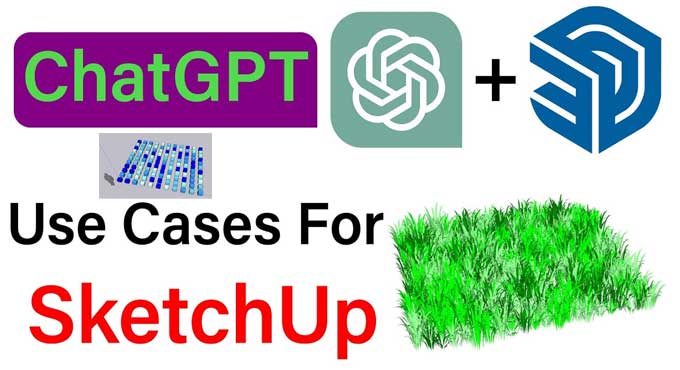Using OpenAI and Chat GTP for your Sketchup work

Enhancing Sketchup Work with OpenAI and Chat GPT
In the realm of architectural design and 3D modelling, Sketchup has become a go-to software for professionals. However, advancements in artificial intelligence (AI) have opened up new possibilities for optimizing Sketchup workflows.
OpenAI and Chat GPT is a state-of-the-art language model, offer powerful tools to enhance the efficiency and creativity of Sketchup work. In this article, we will explore how OpenAI and Chat GPT can revolutionize the way architects and designers approach their projects, from generating design ideas to automating repetitive tasks.
Unleashing Creativity and Design Inspiration
OpenAI and Chat GPT can be invaluable resources for architects and designers seeking to unleash their creativity and find design inspiration. By utilizing the vast knowledge and language generation capabilities of Chat GPT, professionals can input specific prompts or queries related to their Sketchup project and receive insightful suggestions, design concepts, or even alternative perspectives.
The AI model can generate diverse ideas, exploring different architectural styles, materials, and spatial configurations. This process not only sparks new ideas but also enables designers to explore innovative solutions they may not have considered otherwise. OpenAI and Chat GPT act as virtual brainstorming partners, expanding the creative possibilities within the Sketchup workflow.
Streamlining Design Communication
Clear and effective communication is crucial in the architectural and design industry. OpenAI and Chat GPT can assist in streamlining the design communication process by generating coherent and professional written content. Whether it's preparing project proposals, design presentations, or client reports, Chat GPT can offer valuable assistance by generating well-structured text that accurately conveys design intent, features, and project descriptions.
By leveraging the AI model's language generation capabilities, architects and designers can save time on writing tasks, allowing them to focus more on their core design work while still delivering high-quality and compelling documentation to clients, collaborators, and stakeholders.
Automating Repetitive Tasks
OpenAI and Chat GPT can also be harnessed to automate repetitive tasks in the Sketchup workflow. By integrating Chat GPT with Sketchup's scripting capabilities, designers can create custom scripts that leverage the AI model's language generation to perform a range of automated functions.
Designers can automate the generation of standard floor plans, furniture layouts, or even batch rendering processes by instructing Chat GPT through specific prompts and scripts. This not only saves time and reduces human error but also allows designers to focus on more creative and complex aspects of their projects.
The combination of OpenAI and Chat GPT with Sketchup's scripting capabilities empowers professionals to streamline their workflow, boost productivity, and achieve higher efficiency in their Sketchup work.
Improving Design Decision-Making
Making informed design decisions is a critical aspect of architectural work. OpenAI and Chat GPT can serve as valuable decision-making tools by providing instant access to a vast amount of architectural knowledge, best practices, and historical design references. Designers can consult Chat GPT for guidance on material selection, energy-efficient solutions, structural considerations, or any other design-related queries.
This facilitates informed decision-making based on reliable information and expertise. By leveraging AI in the design process, professionals can benefit from an augmented intelligence approach, combining their expertise with the AI model's vast knowledge base, resulting in well-informed and data-driven design decisions that align with industry standards and best practices.
How can someone increase their skill and workflow in SketchUp with the help of Open AI?
To enhance skill and workflow in SketchUp, integrating OpenAI can provide valuable assistance and open up new possibilities. Here are several ways to leverage OpenAI to increase proficiency and efficiency in SketchUp:
Design Idea Generation
OpenAI's language model, such as Chat GPT, can assist in generating design ideas and concepts. By inputting prompts or queries related to a specific design challenge, users can receive a wide range of design suggestions and alternatives.
This process expands creative thinking, inspiring new directions and possibilities for SketchUp projects. Engaging with OpenAI can help users explore various architectural styles, spatial configurations, and materials, enriching their design repertoire.
Workflow Streamlining
OpenAI can streamline the SketchUp workflow by automating repetitive tasks. By integrating OpenAI with SketchUp's scripting capabilities, users can develop custom scripts that utilize the language model's capabilities.
For example, generating standard floor plans, creating furniture layouts, or automating rendering processes can be accomplished by instructing OpenAI through specific prompts and scripts. This automation saves time, reduces errors, and allows users to focus on more creative aspects of their projects.
Design Documentation
Efficient and professional design documentation is crucial for effective communication. OpenAI can assist in generating well-structured and coherent written content for project proposals, design presentations, or client reports.
By leveraging the language generation capabilities of OpenAI, users can save time on writing tasks while still delivering high-quality documentation. This enables architects and designers to concentrate on their core design work while maintaining clear and concise communication with clients, collaborators, and stakeholders.
Design Decision-Making
OpenAI provides instant access to a vast repository of architectural knowledge and best practices, aiding in informed design decision-making. Users can consult OpenAI for guidance on material selection, sustainable solutions, structural considerations, or any other design-related queries.
By combining their expertise with the knowledge base offered by OpenAI, users can make well-informed and data-driven decisions, ensuring their designs align with industry standards and best practices.
To learn more, watch the following video tutorial.
Video Source: TutorialsUp
Continuous Learning and Improvement
OpenAI can serve as a valuable tool for ongoing learning and improvement in SketchUp. By utilizing the language model's vast knowledge base, users can seek answers to specific questions, learn about advanced modelling techniques, and stay updated with the latest industry trends.
OpenAI can also provide access to tutorials, tips, and resources shared by the architectural community, fostering continuous skill development and expanding the user's SketchUp proficiency.
Conclusion
Architects and designers can revolutionize Sketchup workflow with OpenAI and Chat GPT. With AI technologies integrated, creativity can be ignited, design ideas inspired, communication can be streamlined, repetitive tasks can be automated, and decision making can be improved. Chat GPT and OpenAI combined can be a tool that will be very useful for these actions.