FitParts (1.0) ? The newest sketchup extension

Slavne has developed FitParts for sketchup. It is a useful sketchup extension that is compatible with only sketchup 2016. The plugin is used to generate plans for cut list. It produces guillotine-style cut maps on the basis of the panel dimensions which are already on your stock. The plugin can automatically pull out dimensions from presently selected components and groups in Sketchup model. FitParts can be applied in woodworking, metal working, glass industry, plastic modeling etc.
This sketchup extension will determine how many panels/plates/sheets/tables are required for acquiring the essential parts. Then it will visually demonstrate each panel that contains cut lines, dimensions and serial numbers of parts in Sketchup. The complete report is achieved with legend clarifying each part serial number.
Instructions for application :-
1. Draw your model in Sketchup. You can produce groups and/or component illustrations for each part you anticipate to enter the cut list.
2. Choose the groups and components for cut list as per your choice. FitParts Pro contains the vital validation option to notify you if anything is chosen improperly and what should be rectified if required.
3. Extensions / FitParts / MakeCutlist will show you the dialog where proper panel size is provided. Click the Cut button to produce the plans for cutting.
You can obtain all the visible layers: the selected components layer and the FitParts# layers with cut plans; you have to make visible only one of those layers at once with the purpose of examining or printing the results.
One can access the tabular data legend with parts identification and their dimensions through Sketchup menu option Extensions / FitParts / ReportAfterCutlist. Get rid of time-consuming dimensions writing manually.
Link for download extensions.sketchup.com
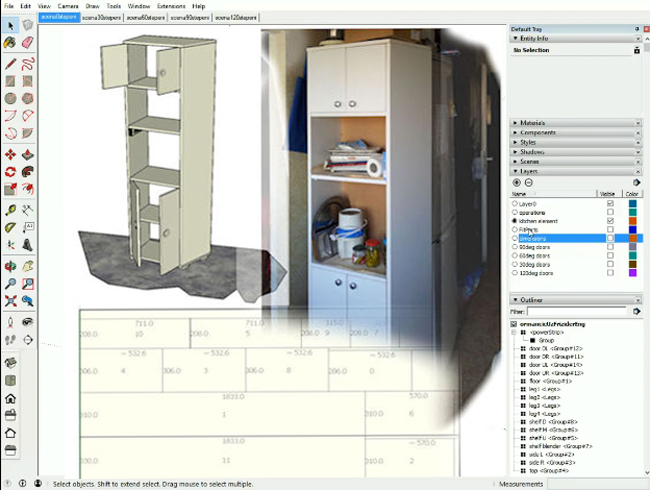
Image Courtesy: renderpal.com


