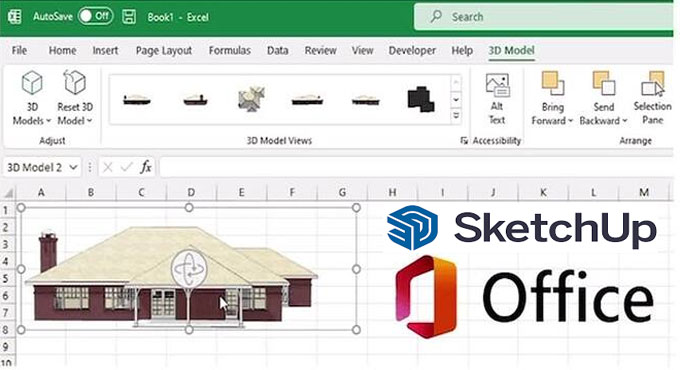The Best Courses for Beginners to Excel in SketchUp

Embarking on a journey to master 3D design with SketchUp is an exciting venture. Whether you are a budding architect, interior designer, or game developer, SketchUp's intuitive interface and powerful features make it an ideal starting point.
1. SketchUp for Beginners: Fundamentals and Beyond:
As with any new endeavor, establishing a strong foundation is crucial. "SketchUp for Beginners: Fundamentals and Beyond" is a stellar course offered on platforms like Udemy and LinkedIn Learning. In this course, beginners are introduced to the basics of SketchUp, learning how to navigate the interface, draw in 3D, and create detailed models.
The course then progresses into more advanced topics, such as components, materials, and rendering, providing a well-rounded understanding of SketchUp's capabilities.
2. SketchUp School: The Complete SketchUp Course:
For those seeking an all-encompassing course, "SketchUp School: The Complete SketchUp Course" is a standout choice. This course, available on platforms like SketchUp School's official website, dives deep into SketchUp's intricacies.
From the fundamentals to advanced techniques like terrain modeling and rendering, this course ensures that beginners gain a comprehensive understanding of SketchUp. The inclusion of practical projects and real-world applications makes it an engaging and practical learning experience.
3. Coursera's "3D Modeling from Architectural Inspiration with SketchUp":
Coursera offers a specialized course tailored for aspiring architects titled "3D Modeling from Architectural Inspiration with SketchUp." This course focuses on architectural applications, teaching beginners how to create detailed architectural models using SketchUp. From conceptualization to rendering, students will gain insights into the architectural design process and develop the skills necessary to bring their ideas to life in the digital realm.
4. LinkedIn Learning's "SketchUp: Tips & Tricks":
Beyond the basics, mastering SketchUp involves exploring tips and tricks to enhance efficiency. LinkedIn Learning's "SketchUp: Tips & Tricks" course is designed for beginners looking to optimize their workflow.
Covering topics such as shortcuts, extensions, and time-saving techniques, this course empowers learners to navigate SketchUp with ease, boosting productivity and confidence.
5. Google's "SketchUp for Schools" Program:
Google's own initiative, "SketchUp for Schools," is an excellent resource tailored for educational institutions. This program introduces students and beginners to SketchUp's core functionalities through a curriculum designed for a classroom setting.
With a focus on collaboration and creativity, "SketchUp for Schools" provides an interactive learning environment, making it an ideal choice for educators and learners alike.
6. "SketchUp 2024: Masterclass for Interior Designers":
For those with a specific interest in interior design, the "SketchUp 2024: Masterclass for Interior Designers" course is a must-consider option. This course, available on platforms like Skillshare, delves into interior design applications of SketchUp.
From creating detailed room layouts to visualizing interior spaces, learners will gain the skills needed to excel in the field of interior design using SketchUp.
7. YouTube Tutorials by TheSketchUpEssentials:
In the realm of free learning resources, TheSketchUpEssentials on YouTube stands out. This channel offers a plethora of tutorials catering to beginners and covering a wide range of SketchUp topics.
From basic navigation to advanced modeling techniques, the bite-sized tutorials provide a convenient and accessible way for beginners to learn at their own pace.
8. SketchUp's Official Learning Resources:
One cannot overlook the official learning resources provided by SketchUp itself. The SketchUp website offers a dedicated learning hub with tutorials, documentation, and a vibrant community forum. Beginners can access video tutorials, webinars, and written guides, ensuring a well-rounded and official perspective on mastering SketchUp.
9. Skillshare's "SketchUp for Beginners: Create Detailed 3D Models":
Skillshare, a platform known for its creative courses, hosts "SketchUp for Beginners: Create Detailed 3D Models." This course takes a hands-on approach, guiding beginners through the process of creating intricate 3D models.
With a focus on practical projects, learners can immediately apply their newfound skills to real-world scenarios, fostering a deeper understanding of SketchUp's capabilities.
10. Advanced Course: "Master SketchUp – A Guide from Beginner to Pro":
For those who wish to go beyond the basics and become proficient SketchUp users, the "Master SketchUp – A Guide from Beginner to Pro" course is an advanced option available on platforms like Udemy.
Covering advanced modeling techniques, rendering, and even diving into Ruby scripting for SketchUp, this course is designed to transform beginners into seasoned SketchUp professionals.
11. Lynda.com's "SketchUp Essential Training":
Lynda.com, now part of LinkedIn Learning, offers an in-depth "SketchUp Essential Training" course. Led by industry professionals, this course covers everything from the basics to advanced techniques.
It includes practical exercises, ensuring that beginners not only grasp theoretical concepts but also gain hands-on experience, making it an ideal choice for those seeking a well-rounded education in SketchUp.
12. MasterClass – Learning from Professionals:
Exploring masterclasses conducted by professionals in the field can provide a unique perspective on using SketchUp. Platforms like MasterClass often feature courses taught by renowned designers and architects who share their insights and real-world applications of SketchUp in their respective industries.
This avenue allows beginners to learn from the best and understand how SketchUp is employed by experts in the field.
13. Online Community Participation:
While not a traditional course, actively participating in online communities dedicated to SketchUp, such as forums, social media groups, and Discord channels, can be an invaluable learning experience.
Engaging with experienced users, asking questions, and sharing your work for feedback fosters a sense of community and enables continuous learning. The SketchUp community is known for its helpful and collaborative nature, making it an excellent resource for beginners.
14. Environmental Design with SketchUp:
For those interested in environmental design, a specialized course focusing on landscaping, outdoor spaces, and terrain modeling is essential. Platforms like Udemy offer courses like "Environmental Design with SketchUp" that guide beginners through the process of creating realistic outdoor environments.
This knowledge becomes crucial for architects, urban planners, and game developers aiming to incorporate outdoor spaces in their projects.
15. SketchUp and VR/AR Integration:
As Virtual Reality (VR) and Augmented Reality (AR) continue to influence various industries, a course that explores the integration of SketchUp with these technologies becomes relevant.
Platforms like Udacity and Coursera offer courses on VR and AR development, where beginners can learn how to export SketchUp models into these immersive platforms, opening up new possibilities for visualization and design.
16. SketchUp and Layout for Architecture" Course:
Architecture-focused courses provide insights into industry-specific applications of SketchUp. Platforms like ArchDaily offer courses such as "SketchUp and Layout for Architecture," guiding beginners through the workflow of creating architectural drawings, construction documents, and presentations using SketchUp and its Layout tool.
To learn more, watch the following video tutorial.
Video Source: Modelur
17. SketchUp Extensions and Plugins Mastery:
Understanding SketchUp's extensive library of extensions and plugins is crucial for maximizing its capabilities. Platforms like LinkedIn Learning and Skillshare offer courses specifically focused on mastering SketchUp extensions.
These courses delve into the installation, usage, and optimization of various plugins, empowering beginners to tailor SketchUp to their specific needs.
18. SketchUp for Woodworkers:
For individuals interested in woodworking projects, a course tailored to the intersection of SketchUp and woodworking is essential. Platforms like FineWoodworking.com offer courses like "SketchUp for Woodworkers," providing practical knowledge on creating detailed plans and visualizations for woodworking projects, making it an excellent choice for hobbyists and professionals alike.
Conclusion
Embarking on the journey to master SketchUp as a beginner requires a structured and comprehensive approach. The courses mentioned above cater to various learning styles and preferences, ensuring that beginners can choose the path that aligns with their goals and interests.
Whether aspiring architects, interior designers, or 3D modeling enthusiasts, these courses provide the foundation needed to unlock the full potential of SketchUp and excel in the world of 3D design.