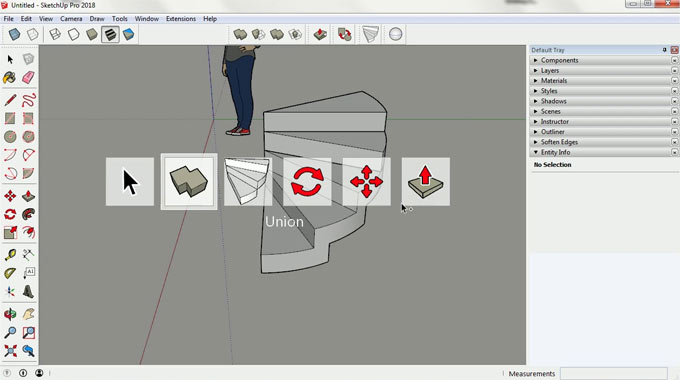Eneroth Tool Memory version 1.1.2

The sketchup users can apply this plugin to cycle the tools opened lately in SketchUp. It can significantly accelerate the speed up and simplifies the modeling process.
The plugin is specifically designed for skilled professional user to improve their work and very effective for tools not used frequently to get a shortcut for, but very repeated as soon as you utilize them.
The plugin is compatible with SketchUp 2016, SketchUp 2017, SketchUp 2018. It is a paid plugin.
It should be remembered that the tool stored only will include actual tools. Other commands, e.g. Save or Zoom Extents, are not memorized.
Setup: As soon as it is set up, the plugin requires some manual setup for functioning properly. The process is not automatic but few minutes are required.
1. Open the Shortcut settings (Window > Preferences > Shortcuts)
2. Set up a shortcut, e.g. Ctrl+Space, pointing to Extensions > Eneroth Tool Memory > Cycle Tools. While applying another shortcut, please note that the shortcut should comprise of minimum one modifier key (Ctrl, Alt etc) and another key. If you select a modifier key except Ctrl (Command on Mac), go to Extensions > Eneroth Tool Memory > Set Modifier Key and choose that key.
3. (Optional) Set up a corresponding shortcut also including Shift, e.g. Ctrl+Shift+Space, to Extensions > Eneroth Tool Memory > Cycle Tools Backwards.
Exclude Tools: In version 1.1.0, the user will be able to indicate tools to exclude. It is effective if you don't require the tool stack to become filled with tools you already have shortcuts for, or to eliminate Ruby tools which are not supported.
For this purpose, just generate a text file in the plugin's directory. Write the tool names in the same way as they are demonstrated in the tool stack, segregated with line breaks. Restart SketchUp for the list to get loaded.
The plugin is available in the extension warehouse extensions.sketchup.com
Video Source Christina Eneroth