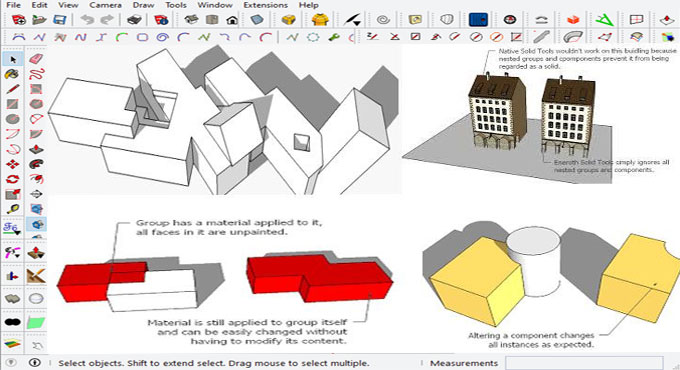Eneroth Solid Tools for SketchUp Plugin

Eneroth solid tools have been designed to feel native to the SketchUp software rather than the native solid tools in the SketchUp software. Eneroth Solid Tools has been developed by Julia Christina Eneroth. There are different types of tools have been combined and made this Sketchup Plugin. These tools include subtract, trim, and solids union. This SketchUp plugin has been compatible with the different versions of SketchUp software including SketchUp 2014, SketchUp 2015, SketchUp 2016, SketchUp 2017, and SketchUp 2018. This solid operation tool can be used for creating drawings, doing 3D printing operations and enhancing productivity.
In the case of activating the solid operation tools along with choosing two or more solids, the SketchUp plugins have assumed the largest plugins as the primary solids and lesser ones as the secondary solids. This feature helps to define how the primary one has been rectified.
In the case of the solid operation tool being turned with no selection, the users have been requested to select each solid. In this case, the primary solid has to retain its materials, layers, and attributes.

Key features of Eneroth Solid Tools
Solid operations of Eneroth Solid Tools
Union
This feature of Eneroth Solid Tools helps to combine multiple solids into one solid and make a unified object.
Difference
This solid operator tool has also been involved in subtracting one solid from another. Therefore, Eneroth Solid Tools helps to create complex shapes along with more precise cutouts.
Intersection
Eneroth Solid Tools also involves the creation of new solids which helps to represent the overlapping volume of two or more solids.
Split
Eneroth Solid Tools also helps to divide a solid into multiple parts on the basis of the interactions with the other objects.
Other features
➢ Eneroth Solid Tools offers a wide range of advanced and customizable settings which help to control the modelling operations more precisely.
➢ This solid operator also helps to unfold the complex 3D models into 2D patterns which is beneficial for performing laser cutting or performing any other manufacturing processes.
➢ This solid operator tool is also useful for enabling the export of the design models to SVG format which is useful for performing manufacturing processes or laser cuttings.
Advantages of using Eneroth Solid Tools
➢ The tools that have been included in the Eneroth Solid Tools are useful for attaching, trimming and subtracting one solid group from another.
➢ It is also easy to select the cutter first by using Eneroth Solid Tools and then pieces can be arranged to cut out of it.
➢ The Eneroth Solid Tools also helps to streamline the solid modelling workflows thus helping to save the time of the users.
How to install Eneroth solid tools in the SketchUp software
The following steps need to be followed to download and get the features of Eneroth solid tools in SketchUp software:
➢ The users have to select the Extensions in the SketchUp software and then go to the extension manager option
➢ The next step is to click install extensions thus the extensions are activated
➢ After activating the extensions, the users have to click on Eneroth Solid Tools or its toolbar thus users can get the features of Eneroth Solid Tools in the SketchUp software
The key differences between Eneroth solid tools and native Solid Tools
The Eneroth solid tools are fitted for SketchUp software better than the native solid tools of the SketchUp software.
The key difference between Eneroth solid tools and native Solid Tools is the solid operations of Eneroth solid tools help to modify the existing components or groups in the place rather than giving output of the result to a brand new group. The Eneroth solid tools also differ from the native tool as it helps to retain the original object which helps to allow the placement of the axes, inheritance of the materials, as well as allowing BIM attributes in the other extensions and other properties.
All instances of the same component have been modified for once. In the case of the users, who want to modify the instance, the users have to make sure that the specific instances are unique.
The solid operations of Eneroth solid tools also help to make the material inheritance model remain intact. In the case of the user deciding to keep the default materials in a container rather than paint the container from the outside, this choice of the user is respected. There are other preferred ways for applying materials in SketchUp software with the help of Eneroth solid tools which helps to allow the user to repaint the objects more quickly.
To learn more, watch the following video tutorial.
Video Source: SketchUp
The nested containers have been ignored by these solid operators. On the other hand, the native operators refuse to regard any containers along with the nested containers as solid operators.
How Eneroth Solid Tools are used in other extensions
The operations of Eneroth Solid Tools have been created for using other extensions including Eneroth Townhouse System. In this case, the solid operations have to split off into their own library. For using the solid operations of Eneroth Solid Tools in other extensions, there should not be a standalone extension.