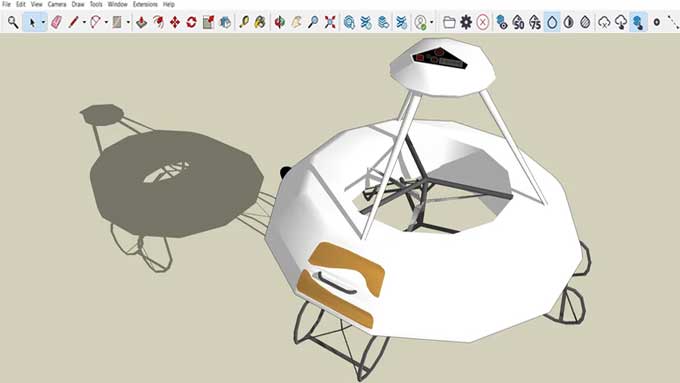Ansa Cypher for SketchUp: A Deep Dive for Professionals

Ansa Cypher is not just another SketchUp plug-in; it is a game-changer for architects, designers, and 3D modeling enthusiasts who crave precision, efficiency, and limitless creativity. This powerful tool unlocks the hidden potential of SketchUp, transforming it from a basic modeling platform into a sophisticated parametric design powerhouse.
Unleashing the Power of Parametric Design
Imagine crafting objects that morph and adapt as you tweak a single parameter. Walls stretch, windows resize, and complex geometries emerge with a click, not hours of tedious edits. Ansa Cypher makes this a reality, letting you define relationships between elements, ensuring harmonious updates throughout your model.
Automating the Mundane, Embracing the Extraordinary
Say goodbye to repetitive tasks like copying, aligning, and grouping objects. Ansa Cypher automates these chores, freeing you to focus on the finer details, the artistic flourishes that truly elevate your designs. Imagine generating intricate arrays of objects, effortlessly placing them along complex curves, or scripting custom routines to manipulate your model with unparalleled finesse.
Beyond Native Limits: A Universe of Possibilities
Ansa Cypher shatters SketchUp's native constraints, opening doors to a universe of creative possibilities. Sculpt organic forms with intuitive curve creation tools. Generate mind-bending geometry using powerful mathematical functions. Import and export data seamlessly, bridging the gap between SketchUp and other design software.
Benefits of Ansa Cypher
Enhanced Precision and Control:
Ansa Cypher empowers users with a heightened level of precision and control over their 3D models. Its advanced algorithms and tools allow for intricate detailing, making it an ideal choice for architectural and engineering projects that demand precision.
Parametric Design:
One of the standout features of Ansa Cypher is its support for parametric design. This means that users can create models with dynamic properties, allowing for easy modification and exploration of design alternatives. This is particularly valuable for iterative design processes.
Streamlined Workflow:
With Ansa Cypher, designers can streamline their workflow by automating repetitive tasks. The extension introduces a range of smart tools and shortcuts, reducing the time and effort required for common design tasks. This efficiency boost can significantly impact project timelines and overall productivity.
Integration with SketchUp:
Ansa Cypher seamlessly integrates into the SketchUp environment, preserving the familiar interface for users. This ensures a smooth learning curve for those already accustomed to SketchUp, while also providing an enhanced set of tools for advanced users.
Generative Design Possibilities:
Ansa Cypher unlocks generative design possibilities by enabling users to define parameters and let the software generate design iterations based on those inputs. This iterative approach can lead to innovative solutions and help designers explore a wide range of possibilities before settling on a final design.
Collaborative Capabilities:
Collaboration is simplified with Ansa Cypher, as it allows multiple users to work on a project simultaneously. This collaborative feature is invaluable for team-based projects, fostering better communication and coordination among team members.
Installation Process
Download Ansa Cypher:
Start by visiting the official Ansa Technology Group website or a trusted plugin repository to download the Ansa Cypher extension. Ensure that you are downloading the latest version to access the most up-to-date features and improvements.
Install SketchUp Extension:
Once the Ansa Cypher extension file is downloaded, open SketchUp and navigate to the "Extensions" menu. Choose "Install Extension" and select the downloaded Ansa Cypher file. Follow the on-screen instructions to complete the installation.
Activate License (if applicable):
If Ansa Cypher requires a license key for full functionality, enter the key during the installation process or access the license activation section within the extension settings. Activating your license ensures that you can enjoy the complete range of features offered by Ansa Cypher.
Restart SketchUp:
After successfully installing Ansa Cypher, restart SketchUp to apply the changes. This step is crucial to ensure that the extension is fully integrated into the software.
Explore Ansa Cypher Toolbar:
Once SketchUp restarts, you should see the Ansa Cypher toolbar. Familiarize yourself with the various tools and options available. Consider exploring introductory tutorials provided by Ansa Technology Group to accelerate your learning curve.
Tips & Tricks for Cypher Masters:
1. Master the Fundamentals: Before diving into advanced functions, solidify your grasp of parametric modeling concepts and the Cypher interface.
2. Embrace the Documentation: Ansa Cypher offers comprehensive online resources, tutorials, and FAQs. These are your keys to mastering every nook and cranny of this powerful tool.
3. Join the Cypher Community: Connect with other passionate users online. Share tips, troubleshoot challenges, and get inspired by their creative exploits.
4. Experiment and Have Fun: Do not be afraid to push boundaries and explore uncharted territories. The beauty of Ansa Cypher lies in its limitless potential for innovation.
Alternatives: A Landscape of Options
While Ansa Cypher shines brightly, it's not the only star in the sky. Here are some alternatives to consider:
1. SketchUp Pro: Its built-in parametric tools offer a taste of what Ansa Cypher delivers, but with less flexibility and customization.
2. SketchUp Extensions Warehouse: A treasure trove of free and paid extensions, some offering similar functionalities to Ansa Cypher, but often specializing in specific tasks.
3. Grasshopper for Rhino3D: A powerful parametric modeling plugin for Rhino3D, boasting a vast and mature ecosystem.
4. Dynamo for Revit: A similar tool for Revit users, facilitating visual scripting and automation within the BIM environment.
To learn more, watch the following video tutorial.
Video Source: Almighty Techno
The Final Word
Ansa Cypher is more than just a plugin; it is an investment in your design future. By embracing its parametric prowess, automation magic, and boundless creative potential, you'll unlock doors to projects you never thought possible. So, ditch the mundane, embrace the extraordinary, and let Ansa Cypher be your guide to a world of design without limits.