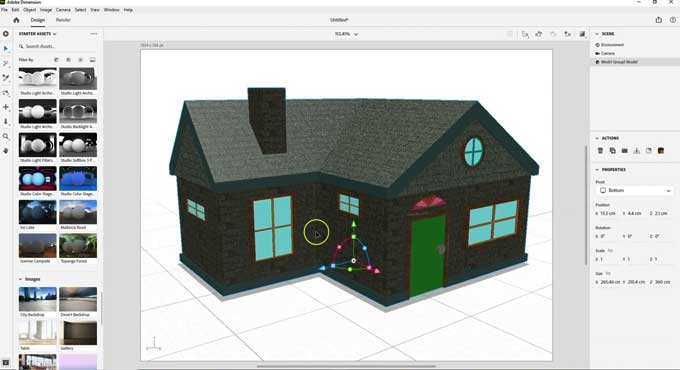Adobe Dimension: Elevating Design with Immersive 3D Visualization and Integration with SketchUp

In the ever-evolving world of design, creating captivating and realistic visualizations is crucial to effectively convey ideas to clients and stakeholders. Adobe Dimension, a cutting-edge 3D design software, has emerged as a powerful tool to bring imagination to life with stunning 3D models and visualizations.
In this comprehensive blog article, we will delve into Adobe Dimension's features, its use, advantages, and disadvantages, its integration with SketchUp, the installation process, tips and tricks to optimize productivity, and its uses in the construction industry.
Understanding Adobe Dimension
Adobe Dimension is part of the Adobe Creative Cloud suite and is designed to bridge the gap between 2D design and 3D visualization. It allows designers and artists to create high-quality 3D models and realistic visualizations without the need for complex 3D modelling skills.
With its user-friendly interface and powerful features, Adobe Dimension empowers users to explore, iterate, and present their designs in a whole new dimension.
Features of Adobe Dimension
Adobe Dimension offers a range of features that make it a standout 3D design software:
1. 3D Models: Adobe Dimension provides a vast library of 3D models that users can choose from or customize to fit their design requirements. These models encompass a wide range of objects, from everyday items to complex architectural elements.
2. Materials and Textures: To achieve lifelike renderings, designers can apply realistic materials and textures to their 3D models. Adobe Dimension offers a collection of pre-loaded materials, or users can import custom textures to suit their specific design needs.
3. Lighting and Environment: Realistic lighting is vital to create believable visualizations. Adobe Dimension allows users to control lighting and environment settings, such as adjusting the intensity and direction of light sources, to create accurate shadows, reflections, and highlights in the scene.
4. Camera Controls: In Adobe Dimension, designers have complete control over the camera settings. They can adjust the field of view, depth of field, and perspective, enabling them to capture the perfect angle and composition for their visualizations.
5. Augmented Reality (AR) Export: Adobe Dimension supports AR export, enabling users to view their designs in augmented reality on compatible devices. This feature allows clients and stakeholders to experience the design in a real-world context, providing a dynamic and immersive presentation experience.
Uses of Adobe Dimension
Adobe Dimension finds applications in various industries and design disciplines:
1. Product Visualization: Designers can use Adobe Dimension to create stunning visualizations of product designs for marketing materials, packaging, and presentations. This feature enables manufacturers to showcase their products in a lifelike manner before they are physically produced.
2. Interior Design: For interior designers, Adobe Dimension serves as a valuable tool to visualize and showcase design concepts in realistic 3D environments. By placing virtual furniture and decor items in a 3D room, designers can demonstrate how a space will look and feel to clients.
3. Branding and Advertising: Adobe Dimension empowers designers to create compelling visualizations for brand identities, advertisements, and promotional materials. Brands can visualize their logos and designs in various real-world settings to ensure they resonate with their target audience.
4. Architectural Visualization: Architects can present their architectural designs in a realistic context, giving clients a clear understanding of the finished project. Adobe Dimension allows architects to create visualizations of buildings and landscapes with accurate lighting and materials.
5. Web and App Design: Adobe Dimension enables designers to create 3D mockups of web pages and app interfaces. By visualizing websites and applications in 3D, designers can better communicate their design ideas and enhance the user experience.
Advantages of Adobe Dimension
Adobe Dimension offers several advantages that make it a top choice for designers and creatives:
1. User-Friendly Interface: Adobe Dimension's intuitive interface allows users to quickly adapt to the software, even without prior 3D design experience. The easy-to-navigate interface simplifies the design process and enables faster project turnaround times.
2. Time-Saving: The extensive library of 3D models and materials streamlines the design process, saving time and effort in creating visualizations. Designers can focus on creative aspects rather than spending hours modelling complex objects.
3. Realistic Visualizations: With its powerful rendering capabilities, Adobe Dimension produces photorealistic visualizations that impress clients and stakeholders. The high-quality renderings help designers showcase their ideas convincingly and make informed design decisions.
4. Seamless Integration: Photoshop and Illustrator, both part of Adobe Creative Cloud, seamlessly integrate with Adobe Dimension. In addition to importing assets and maintaining a design in multiple Adobe apps, this integration enables users to collaborate in a cohesive way across those applications.
5. AR Export: The ability to export designs to augmented reality adds a unique dimension to presentations and showcases. Clients can interact with the designs in AR, providing a more immersive and engaging experience.
Disadvantages of Adobe Dimension
While Adobe Dimension offers remarkable features, it also has some limitations:
1. Limited Customization: Compared to traditional 3D modelling software, Adobe Dimension has limited customization options for 3D models. Users may find it challenging to modify complex geometries or create highly detailed models.
2. Learning Curve: Despite its user-friendly interface, mastering Adobe Dimension's advanced features may require some practice and experimentation. Users new to 3D design may need to invest time in learning the software to maximize its potential.
Integration with SketchUp: Enhancing Design Workflows with Seamless Collaboration
Adobe Dimension and SketchUp, two prominent players in the world of 3D design and visualization, complement each other seamlessly, allowing designers to harness the strengths of both platforms and enhance their design workflows.
While Adobe Dimension excels in creating photorealistic visualizations, SketchUp is known for its robust 3D modelling capabilities. The integration between these two powerful tools opens up a world of possibilities for designers, enabling them to leverage the best of both worlds and deliver compelling design presentations.
Importing SketchUp Models into Adobe Dimension
Designers often start their projects in SketchUp, creating detailed 3D models of buildings, products, or interiors. With Adobe Dimension's ability to import SketchUp models directly, the transition from SketchUp to the world of photorealistic visualization becomes effortless. To import a SketchUp model into Adobe Dimension, simply follow these steps:
A. Export the SketchUp model as a compatible file format, such as Collada (DAE) or KMZ.
B. Open Adobe Dimension and select "File" from the menu bar, followed by "Import 3D Model."
C. Navigate to the exported file and click "Open."
D. The SketchUp model will be imported into Adobe Dimension, ready for further enhancement and visualization.
Leveraging Dimension's Realism with SketchUp Models
Once the SketchUp model is imported into Adobe Dimension, designers can take advantage of Dimension's powerful rendering capabilities to elevate the level of realism in their visualizations. Adobe Dimension allows users to apply materials, textures, and lighting to the imported model, making it look even more realistic. Designers can choose from Dimension's extensive library of materials or import custom textures to match their design vision accurately.
Camera Angles and Perspectives
Adobe Dimension's camera controls offer flexibility in adjusting angles, field of view, and perspectives. Designers can experiment with different camera positions to find the most impactful angle for their visualizations. By fine-tuning the camera settings, they can present the SketchUp model in a way that highlights its unique features and design elements effectively.
Augmented Reality (AR) Preview with SketchUp Models
One of the standout features of Adobe Dimension is its ability to export visualizations for augmented reality (AR). With SketchUp models integrated into Adobe Dimension, designers can export the visualizations as AR-ready files, allowing clients and stakeholders to view the design in an immersive and interactive manner. AR preview provides a realistic sense of scale and proportion, enabling users to visualize how the design will interact with its real-world surroundings.
Seamless Collaboration with Integrated Workflows
The integration between Adobe Dimension and SketchUp fosters seamless collaboration among design teams. Designers can work on the detailed 3D modeling aspects in SketchUp, while other team members focus on visualizing and presenting the designs in Adobe Dimension. This collaborative workflow ensures that the design intent is preserved throughout the process, leading to more informed decisions and a more cohesive presentation.
To learn more, watch the following video tutorial.
Video Source: Michael Hicks
Tips and Tricks for Optimizing the Integration
To make the most of the integration between Adobe Dimension and SketchUp, consider these tips and tricks:
1. Model Optimization: Before importing a SketchUp model into Adobe Dimension, optimize the model for visualization purposes. Simplify geometry, remove unnecessary details, and ensure that the model is clean and organized.
2. Material Mapping: Pay attention to material mapping when importing SketchUp models. Adjusting material scales and orientations in Adobe Dimension can significantly impact the realism of the visualization.
3. Camera Matching: For seamless integration between SketchUp and Adobe Dimension, ensure that the camera settings in both applications match. This consistency ensures that the imported model aligns accurately with the camera perspective in Dimension.
4. Texture Quality: When importing custom textures from SketchUp to Adobe Dimension, ensure that the texture quality is suitable for high-resolution renderings. High-quality textures enhance the realism of the visualization.
Uses in the Construction Industry
The integration of Adobe Dimension with SketchUp has several valuable applications in the construction industry:
1. Architectural Visualization: Architects can present their SketchUp-generated architectural designs in Adobe Dimension with photorealistic materials, lighting, and environments. This allows clients and stakeholders to experience the proposed buildings and spaces in a more engaging and realistic manner.
2. Interior Design Visualizations: Interior designers can utilize the integration to create immersive visualizations of their design concepts, showcasing furniture, fixtures, and decor in realistic environments.
3. Material and Finish Selection: For construction projects, the integration between Adobe Dimension and SketchUp enables designers to explore various material and finish options in a virtual environment. This aids in making informed decisions about building materials and finishes before implementation.
4. Client Presentations: The realistic visualizations produced through the integration can significantly enhance client presentations. Clients can better visualize the design, leading to more effective communication and feedback during the construction process.
Final Thoughts
Adobe Dimension stands as a revolutionary 3D design software that empowers designers and creatives to elevate their designs with immersive and realistic visualizations. With its user-friendly interface, powerful features, and seamless integration with other Adobe Creative Cloud software and SketchUp, Adobe Dimension opens new horizons for visual communication and presentation.
The integration between Adobe Dimension and SketchUp unlocks a world of possibilities for designers, allowing them to seamlessly transition from 3D modelling to photorealistic visualization. By importing SketchUp models into Adobe Dimension, designers can enhance the realism of their visualizations, present designs in augmented reality, and foster collaborative workflows.
While it has some limitations, its advantages far outweigh the disadvantages, making it an indispensable tool for designers across various industries, including product visualization, interior design, branding, and architectural visualization. As design technology continues to evolve, Adobe Dimension will undoubtedly play a significant role in shaping the future of 3D visualization and design. Embrace the power of Adobe Dimension to bring your creative visions to life and leave a lasting impression on your audience with compelling 3D visualizations.