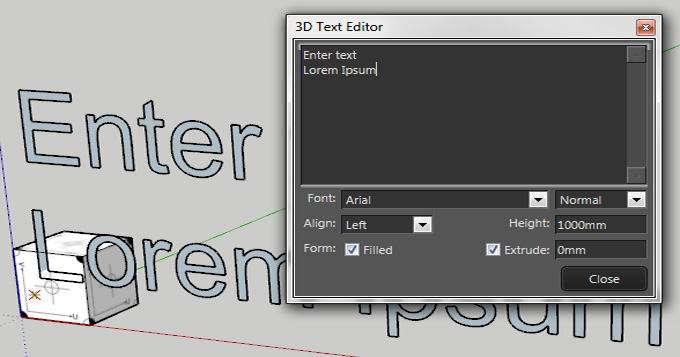Editable 3D Text in SketchUp with 3D Text Editor

The 3D Text Editor plugin enables users to create and modify the 3D text geometry of the SketchUp design model. The 3D Text Editor plugin has been developed by Thomas Thomassen for generating and altering the 3D geometry within the SketchUp software.
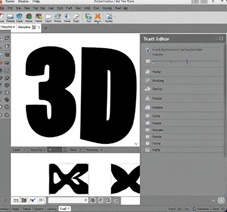
The 3D Text Editor plugin is compatible with the different versions of the SketchUp software, for example, SketchUp 2014, SketchUp 2015, SketchUp 2016, SketchUp 2017, SketchUp 2018, SketchUp 2019, SketchUp 2020, SketchUp 2021, SketchUp 2022, SketchUp 2023, SketchUp 2024 and SketchUp 2025. The 3D Text Editor plugin is supported by Mac and Windows, and the supported language for this plugin is English.
Design features of the 3D Text Editor
1. The 3D Text Editor plugin has a customisable toolbar, which enables users to tailor their design workspace. Users are also able to position the toolbar at different sides of the drawing areas for their convenience.
2. The 3D Text Editor plugin also provides instructions regarding the active tools, which help users to understand how to use the current selection tools.
3. The distance/angle box of the 3D Text Editor plugin enables users to input more precise measurements.
4. The push/pull tool of the 3D Text Editor plugin helps to extrude the design surfaces, which enable users to add depth to their 3D design models easily.
5. The move tool of the 3D Text Editor plugin of the SketchUp software allows users to adjust the positioning of the individual letters within the 3D text of the SketchUp design model. In addition, the users are also able to select the entire letter with the help of three consecutive clicks, which makes it easy to manipulate the letters as a single entity.
6. The users are also able to rotate the letters for precise orientation adjustments with the help of the rotate tool of the 3D Text Editor plugin.
7. The scale tool of the 3D Text Editor plugin enables users to resize the 3D text of the SketchUp design model.
Key functionalities of the 3D Text Editor plugin for SketchUp software
➢ The 3D Text Editor plugin has the ability to enable the user to edit the text of the SketchUp design model, which will live update as the user types in the box. This feature brings a bigger improvement over the built-in SketchUp text editor.
➢ With the help of the 3D Text Editor plugin of the SketchUp software, the users are able to check or uncheck the box for filled in case they want the faces in the text to be filled in.
➢ The users are also allowed to edit the texts of the SketchUp design model to set bold, italic or both bold and italic by using the 3D Text Editor plugin.
➢ The height option of the 3D Text Editor plugin enables users to adjust the height of the text in real-time.
➢ The extruded option of the 3D Text Editor plugin also allows users to set the text that is going to be extruded. In this context, the text has also been updated in real-time, which enables the users to preview the text what the text will look like.
➢ With the help of the 3D Text Editor plugin of the SketchUp software, users are able to right-click on the text and select the option “edit text”; thus, users are allowed to make any kind of changes in the text group that they have created. The entire text editing procedure can be performed efficiently with the help of the simple tools of the 3D Text Editor plugin.
How to download the 3D Text Editor for SketchUp software
For downloading the 3D Text Editor extension, the users have to follow several steps, which are as follows:
➢ At first, the users have to go to the SketchUp extension warehouse. In this context, the user has to open the web browser and then has to navigate to extensions.sketchup.com.
➢ After visiting the website, the user has to go to the search bar and then they have to type "3D Text Editor" and then press enter.
➢ In the next step, the user has to click on the SketchUp extension and had to follow the installation instructions properly. In this context, the user may have to use SketchUp's Extension Manager to install the downloaded file of the 3D Text Editor plugin.
➢ After installing the 3D Text Editor plugin, the user has to go to the “Draw” menu in the SketchUp software, and then they have to select the “Editable 3D Text” tool.
➢ In the next step, the user has to place the text in their design model and has to use the right-click option for selecting the “edit text” option to make real-time changes.
To learn more, watch the following video tutorial.
Video Source: Zoe Mia
Download 3D Text Editor